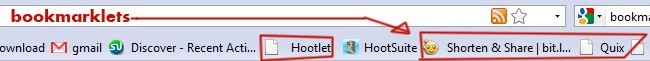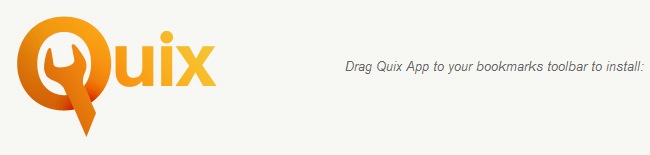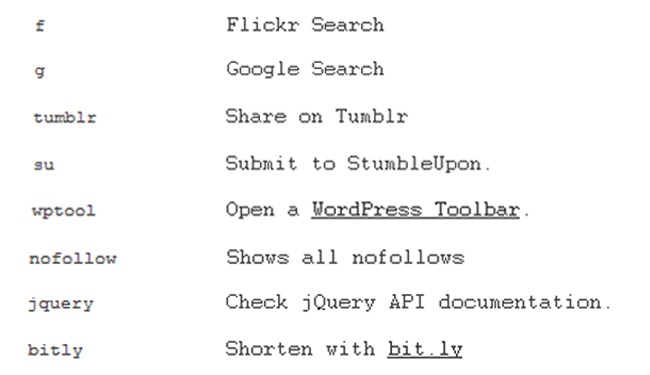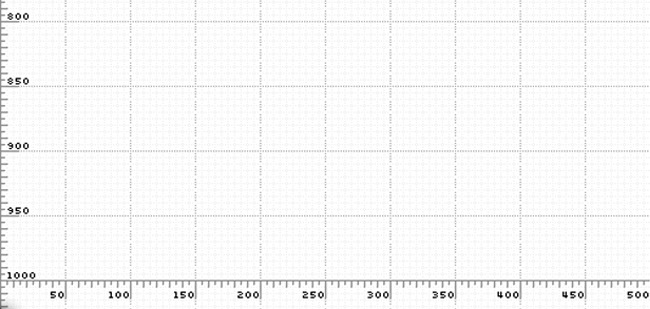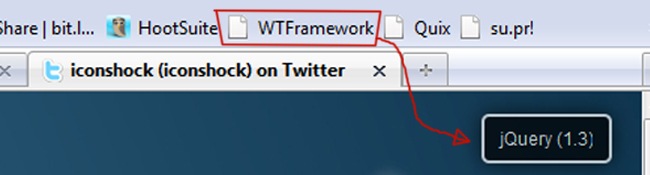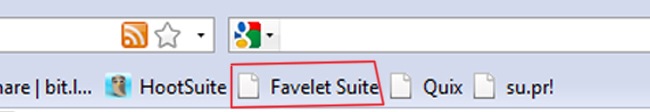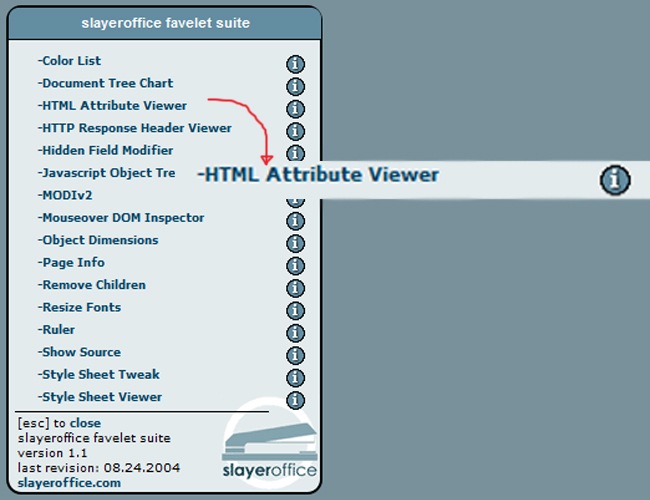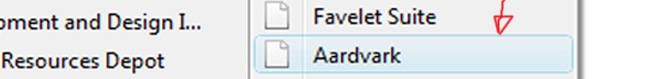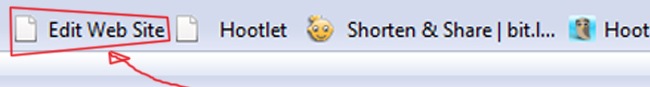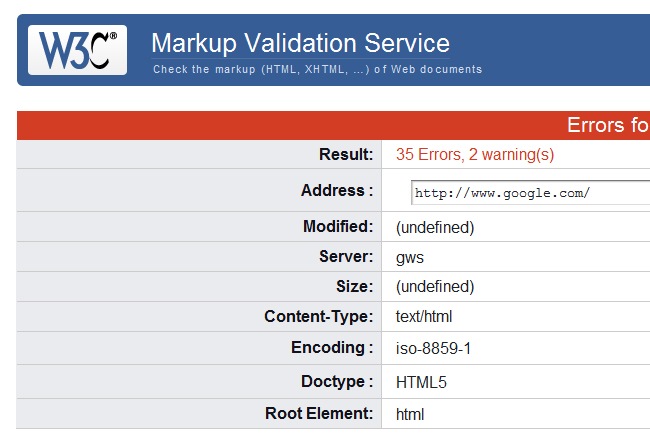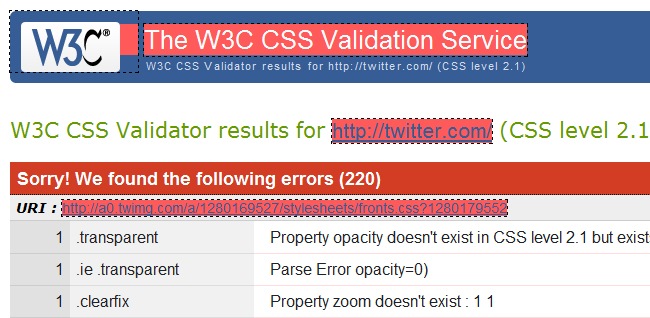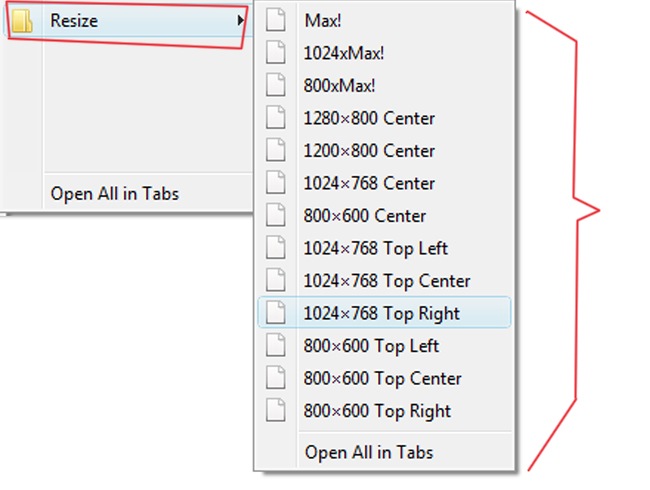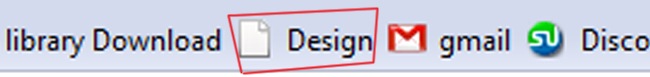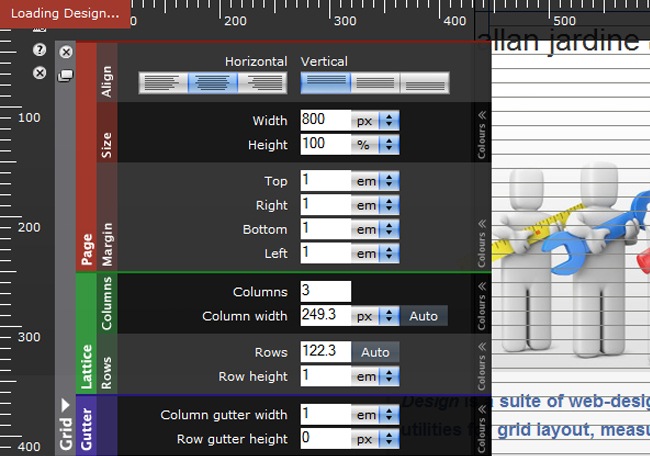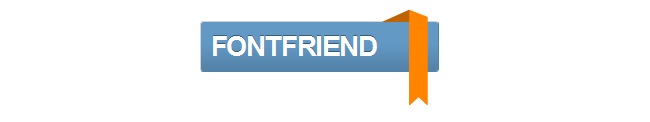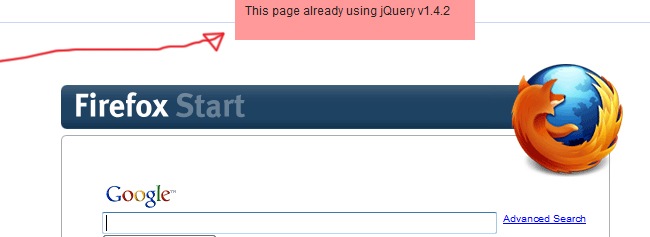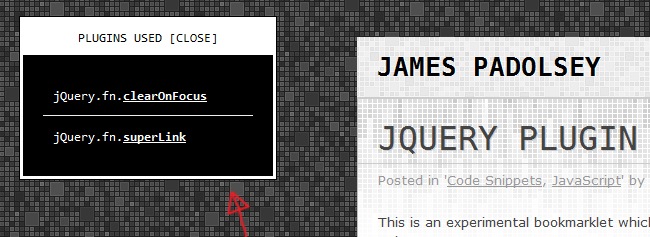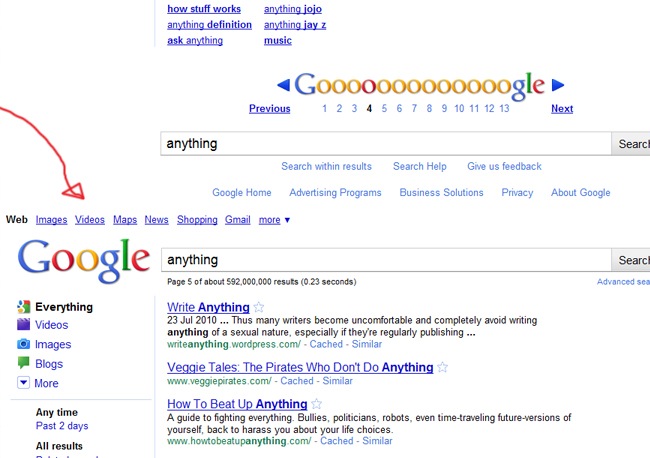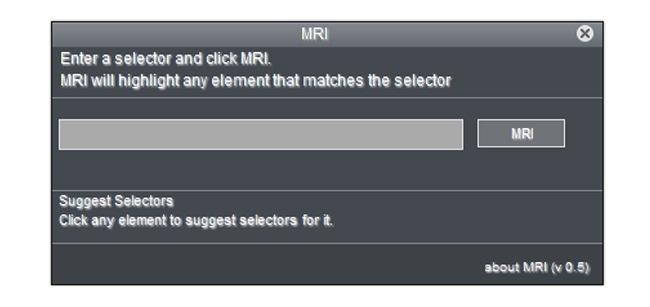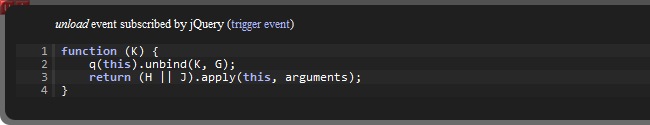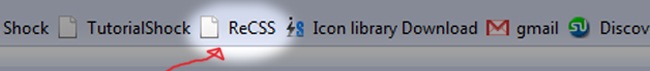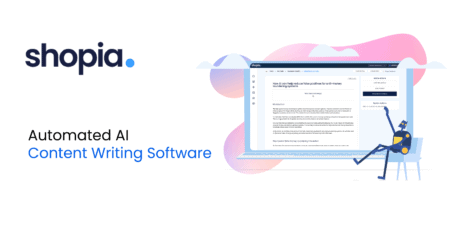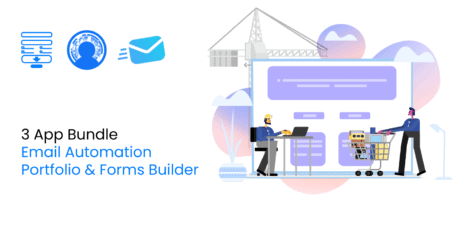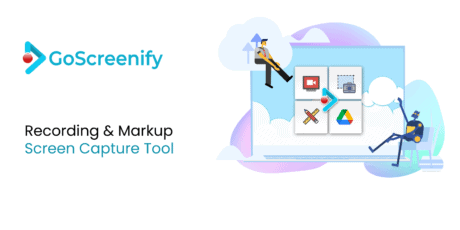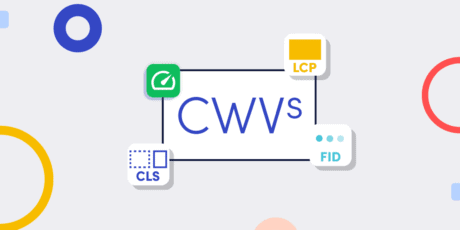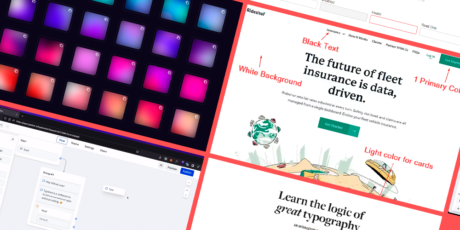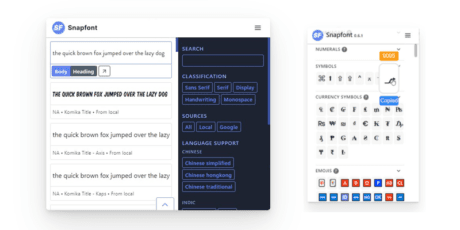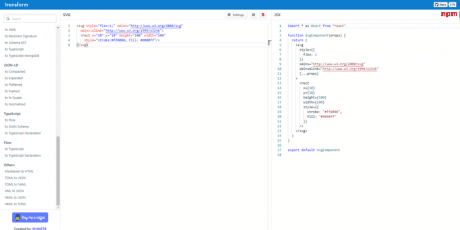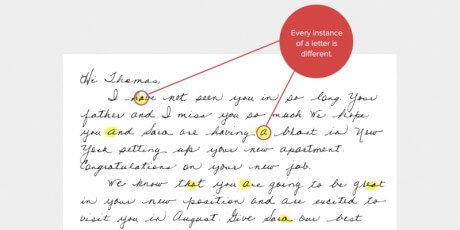Lifetime Web Hosting, Unlimited Websites, Free SSL & Daily Backup, US & UK Data Centers
Get a lifetime deal to HyperHost's shared web hosting service and forget about website speed issues for good - get faster support, faster websites, global replication and an excellent backup system, all standard to any of HyperHost's plans! With a Global CDN & Samsung Enterprise SSDs, HyperHost delivers the fastest hosting experience out there, offering busy sites the resources of an entire platform, not just a single server but a true cloud, the fastest hosting services regardless of website traffic HyperHost is super fast & made for WordPress, and includes Wildcard SSL certificates for every hosted website. In addition to a security suite with Automatic Malware Scans, DDoS Protection, FTP Security Lock, Brute Force Login Protection, Website Password Manager, Two-Factor Authentication (2Fa), IP or Country visitor Block, File Permissions Check, Hotlink Protection, Web Application Firewall & more With this deal you can pick the lifetime web hosting plan that better suits your needs: single website, 10 websites, or unlimited website hosting, and save over $3000, in website hosting fees! HyperHost's Features in a Nutshell: Auto Scaling Cloud Servers - the fastest hosting around, regardless of traffic WordPress & Linux - 2 unique managed platforms optimized for their own performance needs 100% SSD Storage - enterprise Samsung SSDs Wildcard SSL - Hyper Host includes Wildcard SSL certificates for all your hosted sites at no extra cost Free SSL Certificates for each domain and subdomain Global CDN - includes a suite of site speed-boosting features Free automated daily backup for all your emails, databases, and files US and UK Datacenters Super-Fast WordPress Hosting - includes automatic updates & WordPress tools Managed Automatic Updates - WP installs get updated by default WordPress Tools Dashboard - features that simplify your WP management from Hyper Host's control panel Email Management - create & manage your emails from a user-friendly dashboard WordPress Staging Site - develop your website with a one-click WP staging tool Expert Support - in-house experts are are available around the clock to offer support via ticket or live chat Free migration from current host - automatically migrate your website with just a single click All Plans Include: WP Hosting Features Samsung SSD Storage Free Wildcard SSL WordPress Staging WordPress Tools Unlimited Subdomain FTP/SFTP Access SSH Access w/ Google 2FA One Click Gsuite Setup Access/Error/Bandwith Logs Sitemap Generator Security Features Automatic Malware Scan 1 Tbps+ DDoS Protection FTP Security Lock Brute Force Login Protection Website Password Manager Two-Factor Authentication (2FA) Block visitors by IP or Country File Permissions Checker Hotlink Protection Web Application Firewall Cloud Platform Autoscaling Platform Resources Load Balanced and Redundant Edge Caching for Speed Global CDN Google-Based DNS Servers Website Acceleration Suite UK Data Centres PCI Compliant Servers No LVE Limits 40Gbit/s Network w/ Multiple Connections Email Features Unlimited 10GB Mailboxes Email Forwarders Autoresponders support Catch-all Address Antivirus/Anti-spam support DKIM Authentication Webmail POP3/IMAP Support Server Software PHP Version Switcher: 7.0, 7.1, 7.2, 7.3, 7.4 Popular Modules (PDO, SOAP, MBString, Mcrypt, XML) PHP Ioncube Loader phpMyAdmin 70+ Apps One Click Installer (Linux) Free Website Builder (Linux) And More 14-day Money Back Guarantee 24/7 Support UK Technical/Server Support Free Migration from Current Host Plans Available: Lifetime Solo Plan Host 1 Website for Life Unlimited SSD Storage Unmetered Bandwidth UNLIMITED × 10 GB Mailboxes 1 × Wildcard SSL Cert Unlimited Subdomains WordPress Staging Site Free Global CDN WP Management Tools FTP/SSH Access Free Website Migration WordPress, Linux or Windows Supported Lifetime Triple Plan Host 3 Websites for Life Unlimited SSD Storage Unmetered Bandwidth UNLIMITED × 10 GB Mailboxes 3 × Wildcard SSL Certs Unlimited Subdomains WordPress Staging Site Free Global CDN WP Management Tools FTP/SSH Access Free Website Migrations WordPress, Linux or Windows Supported Lifetime Premium Plan Host 10 Websites for Life Unlimited SSD Storage Unmetered Bandwidth UNLIMITED × 10 GB Mailboxes 10 × Wildcard SSL Certs Unlimited Subdomains WordPress Staging Site Free Global CDN WP Management Tools FTP/SSH Access Free Website Migrations WordPress, Linux or Windows Supported Lifetime Business Plan Unlimited Websites for Life Unlimited SSD Storage Unmetered Bandwidth UNLIMITED × 10 GB Mailboxes Unlimited Wildcard SSL Certs Unlimited Subdomains WordPress Staging Site Free Global CDN WP Management Tools FTP/SSH Access Free Website Migrations WordPress, Linux or Windows Supported Frequently Asked Questions Does HyperHost offer free migration? HyperHost's control panel allow you to automatically migrate your website from any hosting provider with just a single click. Their team is also available to offer assistance when needed. Do they Support Linux? Yes. HyperHost provides 3 platforms from which you can select. WordPress, Linux and Windows. In addition, HyperHost's Linux platform supports 70+ auto app install, including WordPress, Laravel and many more. Are there limitations to the LTD Plans? There are no special limitations, however, you must comply with their Acceptable Use Cases found HERE. Do they offer a free website builder? Yes. HyperHost offers free website builder to our Linux Platform users and there's no limit to the number of pages that you can build with this. (Back To Top)