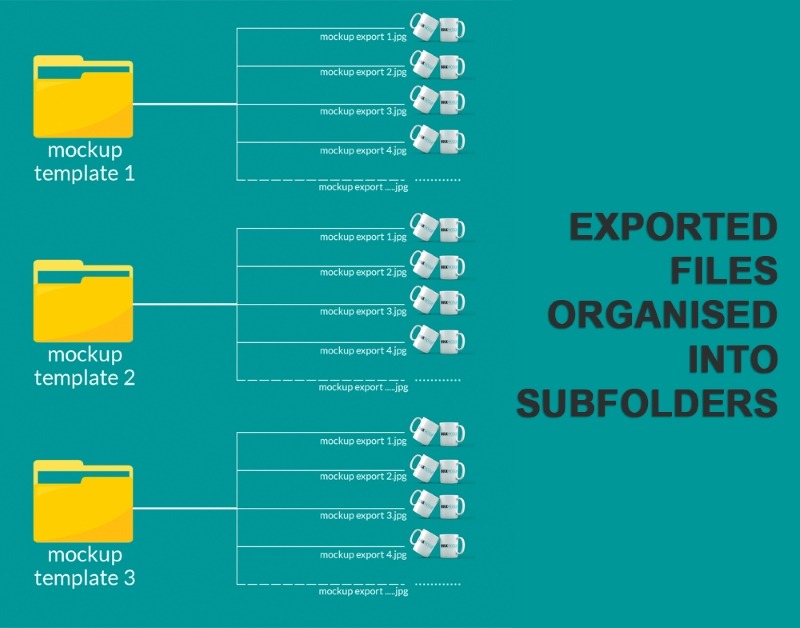Bulk Mockup Tool for Photoshop, Create Hundreds of Apparel/Device Mockups in Minutes!
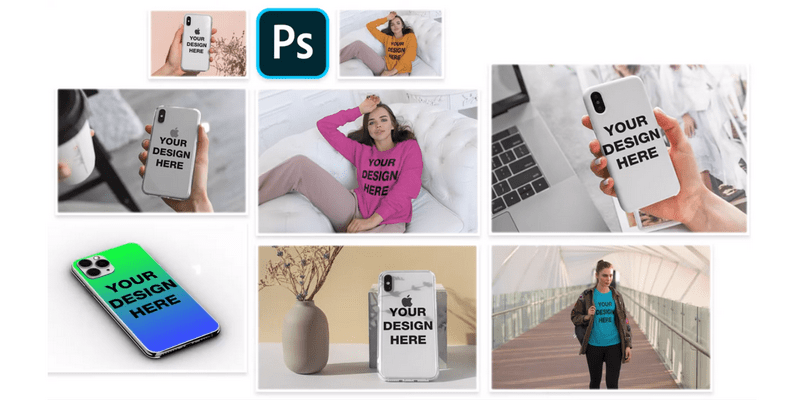
Create hundreds of mockups with this bulk mockup generator for photoshop, and save time by automagically placing your designs in all kinds of mockup templates with just a few clicks
This Photoshop extension is super easy to use and will allow you to mockup your designs through a completely automated process that inputs/outputs your designs through an organized file & folder structure so you can simply run the tool and retrieve your final files a few minutes later, easily and hassle free
It supports major design file formats, including JPEG, PNG, TIF, PSD, Ai & EPS, and allows for the creation of unlimited mockups at lightning fast speed and it is compatible with all kinds of mockup templates like devices, t-shirts, walls, mugs, bags & more
Regularly this tool would be priced $67, however, for a limited time you can get this useful tool and use it without limitations for just $30!
You Will Receive:
- Bulk Mockup Extension for Adobe Photoshop
- Detailed step by step tutorials
- Running the script is fairly simple and easy
- Generate unlimited mockups
- Lightning fast mockup creation
- Compatible with all kind of mockup templates
- T-shirt, phone cases, tote, mugs, poster, etc
- Supports major design file formats (JPEG, PNG, TIF, PSD, AI, EPS)
- Auto replace Smart Object layer
- Exported files are are logically organized into folder and sub-folders
- Full priority support for 3 months
It’s super easy to use:
- First Create 3 Folders – Keep your PSD mockup template in one folder, your Design Files on the second folder, and create the third folder to save the output exported mockups.
- Open Bulk Mockup and input parameters as shown. Browse and select the location of folders you created in Step 1.
- Finally Click on “Run Bulk Mockup” to start the process. Bulk Mockup will start generating mockups for you. You can see the final result by visiting the output folder.
- Done!
Check out the Product!