Lifetime Access: The Best Grammar Checker & Editorial Tool Out There!
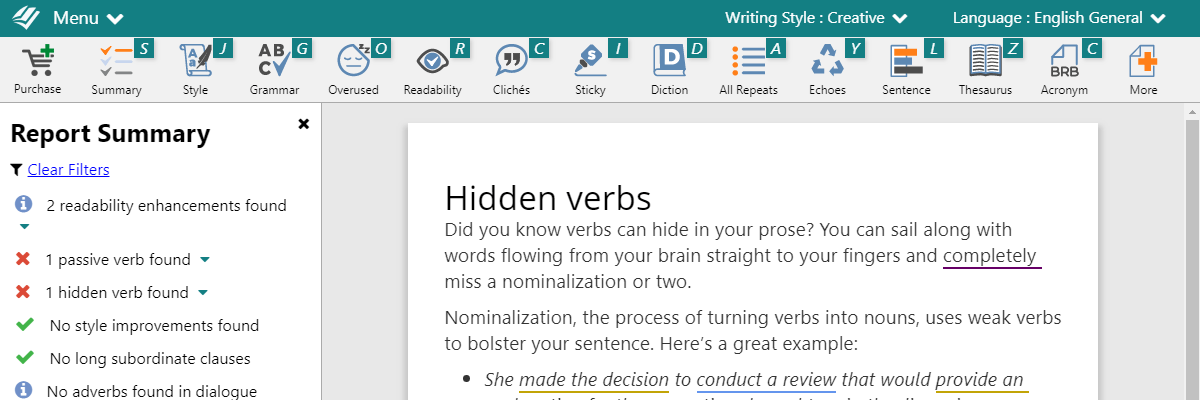
Whether you’re a writer, blogger, reviewer, and whatever your level of writing in the English language, ProWritingAid will help you achieve new heights. Exceptional writing depends on much more than just correct grammar. You need an editing tool that highlights style issues and compares your writing to the best writers out there. ProWritingAid analyzes your text and highlights key issues, such as overused words, sentence structure, repeated phrases, consistency, dialogue, pacing and readability. Whether you’re just starting out or a seasoned professional, ProWritingAid will tighten your writing and help you get your ideas across. It includes a fantastic grammar checker, but also goes way beyond to help you improve the style and clarity of your writing by presenting 25 different reports with in depth information, statistics, charts, and tips.
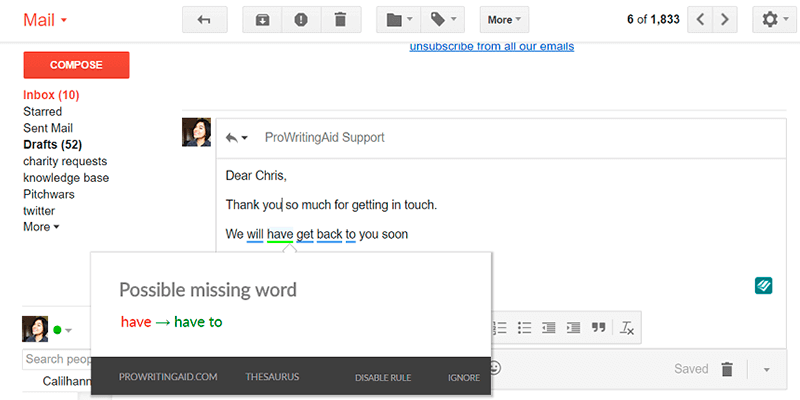
ProWritingAid goes way beyond your normal grammar checker. We look at elements of writing that are grammatically correct, but still sounds awkward or amateur to the reader. It also integrates with MS Word, Open Office, Google Docs, Scrinever, and Google Chrome, so you can keep you writing neat and perfect anywhere you are.
What Makes ProWritingAid Awesome?
- This is a Lifetime Premium Plan, which means you pay once and will have access to their premium features forever!
- Mac and Windows Support on all of PWA word-processor integrations.
- Desktop app designed to work with Scrivener projects, Rich Text, Microsoft Word, Open Office, and Markdown documents.
- No Word Count Limits.
- Plugins to integrate with MS Word, Open Office, Google Docs, Scrivener and Google Chrome so you can edit wherever you write.
- Improve Your Writing With Useful Insights and Statistics About Your Texts.
- Live Grammar Check with their Browser Extension.
- Edit Faster with a software that automatically suggests 1000s of style improvements.
- Fix style issues like repetitiveness, vague wording, sentence length variation, over-dependence on adverbs, passive voice, over-complicated sentence constructions, and much more!
- Write clean, error-free texts.
- Find The Right Words with PWA’s Word Explorer and Contextual Thesaurus.
- ProWritingAid analyzes your writing and presents its findings in over 25 different reports to asses your own strengths and weaknesses.
- Learn As You Edit! PWA helps substantially improve your writing as it allows you to see and eliminate your own bad habits and common mistakes.
- Contextual Thesaurus Report that highlights every word that can be changed for a synonym. It only suggest words that fit the context and order them so that the best suggestions come first.
- Context Sensitive Style Suggestions with thousands of hand-coded rules to cover the most vital style improvements you can make.
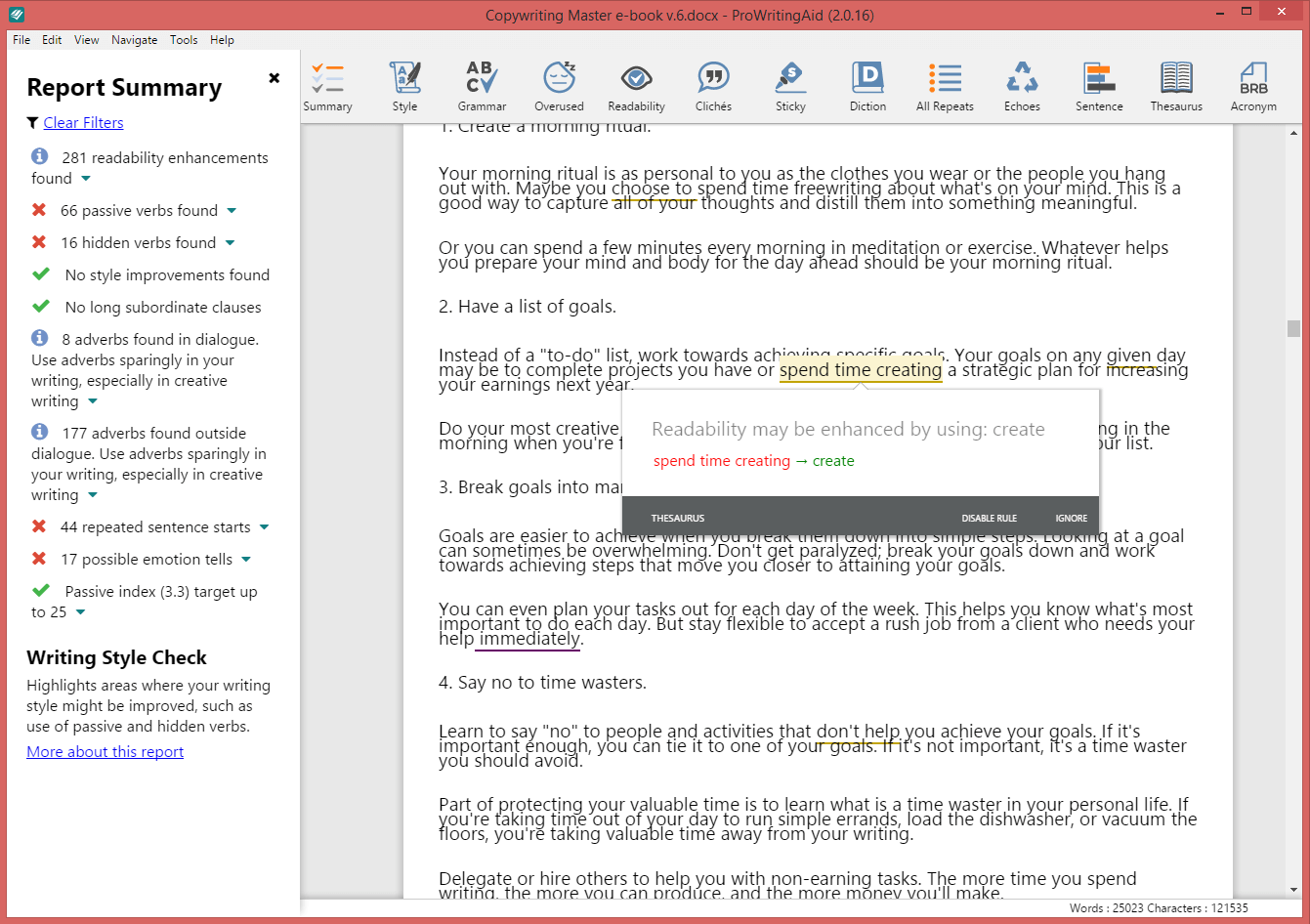
Digging Deeper: The Summary Report
An in-depth look at your text that will offer you insights into your writing with charts and graphs, Flesch–Kincaid readability test and Coleman–Liau index results, grammar and spelling suggestions, and much more, in a report that is as easy to understand as it is helpful when it comes to helping you improve your writing technique. Check it out!

The Summary Report is an all-in-one look at the statistics in your writing. Not just the basics like word count, sentences, and paragraphs, but it also points out the key actions you need to take to strengthen your writing.
It looks at your text’s:
- Readability Scores
- Overused Words
- Sentence Structure
- Sentence Length
- Writing Style
- Grammar & Spelling
- (dreaded) Sticky Sentences
- Dialogue
- Pacing
- Transitions
- Repeated Phrases
- Clichés & Redundancies
- Consistency
- Diction
- Vague & Abstract Words
- Corporate Wording
Each report is set apart by a bold, colored line, and shows you the statistics you need to analyze to strengthen your writing. Each summary section shows the statistics particular to that report, whether it’s a percentage that your work was below or above, or even a graph to show you the variety of your sentence lengths. One of the most powerful sections in the Summary Report is the Readability Measures. You want your writing to be easy for readers to understand, and this report uses 4 distinct tools that measure the words per sentence and syllables per word to calculate your score.
There are as many uses for ProWritingAid’s new Summary Report as there are ways to strengthen your writing. Consider if you’re under a tight deadline and don’t have time to run through each report individually. You can run the Summary Report and check to see what needs shored up before sending your work off to an editor or a client. And if you’re interested even a little bit in statistical analysis, you’ll love the Summary Report’s multitude of numbers, percentages, and graphs.
Digging Deeper: ProWritingAid’s 25 Reports
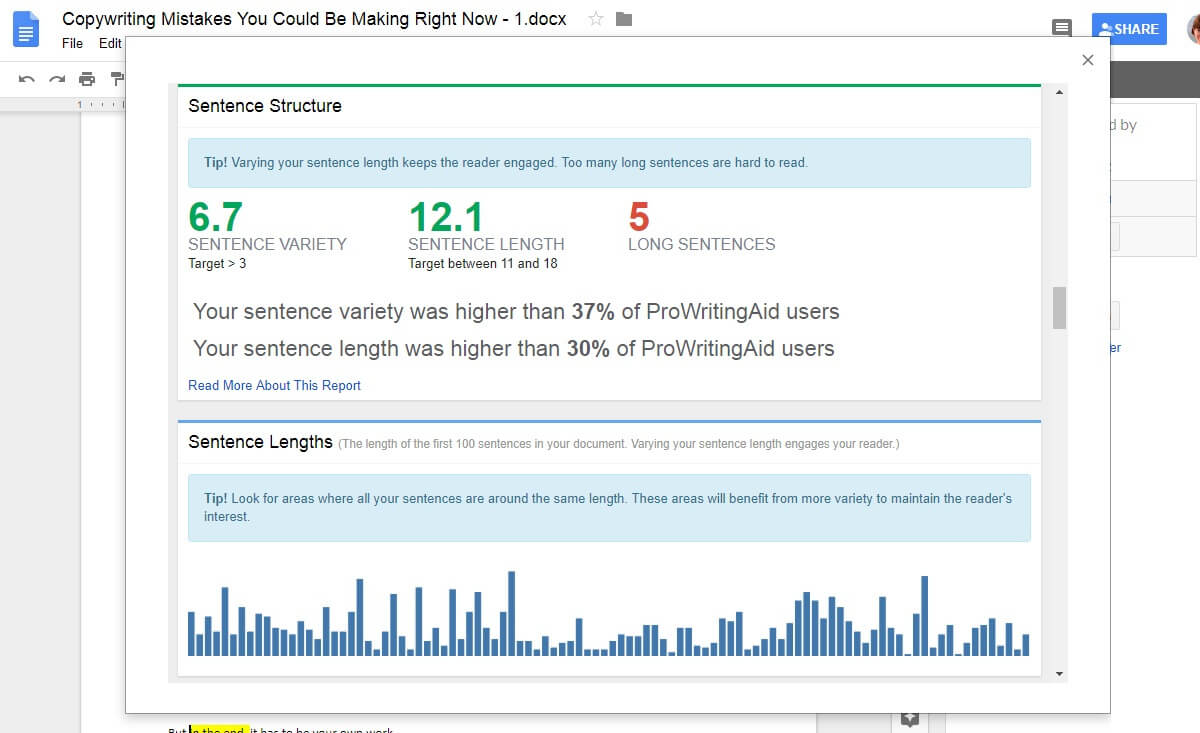
ProWritingAid analyzes your writing and presents its findings in 25 different reports. Each writer has their own strengths and weaknesses and so different PWA reports will appeal to different users. Remember, all the software can do is highlight potential pitfalls in your writing. It’s up to you, the writer, to decide which suggestions work within your specific context, and which ones should be ignored.
The Writing Style Report
The Writing Style Check is one of the most popular and comprehensive reports that ProWritingAid offers. It highlights several areas of writing that should be revised to improve readability, including passive voice, overuse of adverbs, repeated sentence starts, hidden verbs and much more.
The Grammar Report
The Grammar Check works similarly to the spelling and grammar checkers in a word processor. It highlights any word that’s not in their dictionary in case it’s misspelled. It also looks at the construction of the sentence to make sure that the structure, punctuation and tense are correct.
But, in addition to these standard grammar checks, PWA’s team of copyeditors have been inputting thousands of specific checks that they have come across in their years of editing. For example, they noticed that many writers write “adverse” when they actually mean “averse”? When this comes up, the software will offer a short explanation about how the two words are different so that you can make sure you select the correct one.
The Overused Words Report
There are some words and sentence constructions that are fine to use occasionally, but become problematic when they are overused. They fall into five main categories:
- Too Wishy-Washy
- Telling Rather Than Showing
- Weak Words Dependent on Intensifiers
- Nonspecific Words
- Awkward Sentence Constructions
The Clichés and Redundancies Report
Writers often use clichés when they are working on their first draft because thinking up original wording takes time and can interrupt creative flow. That’s fine. But, when you go back to edit, this report will pick out instances of unoriginal phrasing so that you can replace them with fresh ideas.
Redundant wording creeps into the texts of even the most experienced writers. It adds quantity to your writing, but not quality. Every word in your writing should be there for a reason. This report helps you eliminate the clutter.
The Sticky Sentence Report
A sticky sentence is one that is full of glue words. Glue words are the 200 or so most common English words (in, of, on, the, at, if, etc.). They are the empty space that readers need to get through before they can get to your ideas. Generally, your sentences should contain less than 45% glue words. If they contain more, they should probably be re-written to increase clarity. Let’s look at a quick example:
- ORIGINAL: Dave walked over into the back yard of the school in order to see if there was a new bicycle that he could use in his class. Glue index: 60.7% – Sentence length 27 words.
- REDRAFT: Dave checked the school’s back yard for a new bicycle to use in class. Glue index: 42.8% – Sentence length 14 words.
The second sentence is much easier to read. Unnecessary information has been discarded, and the wording is more concise. The point of the sentence comes across clearly.
The Repeats Check
Writers often mistakenly use the same word several times in the span of one paragraph because it’s foremost in their mind. But those repeats can set off an echo in the reader’s mind – that subconscious feeling of “Didn’t he just say that?” It can be irritating to read and, worse, it can detract from what you are trying to say.
But it’s difficult for writers to spot repetition in their own work. When they are editing, they go over the same text several times and become impervious to that echo feeling. And when you replace a word when making amendments, it’s easy to forget that the same word was in the sentence before or after. This report highlights repeated words and phrases in your document so you can use a more diverse vocabulary.
The Sentence Length Report
Writing that uses varying sentence lengths keeps the reader’s brain engaged. Some should be short and punchy, others should be long and flowing. Sentence variety adds an element of music to your writing.
ProWritingAid will create a bar graph of your sentence lengths so that you can pick out areas where you should add more variety. It will also give you an Average Sentence Length Score, which will highlight whether you are using too many long sentences, which may result in a monotonous text, or too many short sentences, which may result in a choppy text.
The Pronoun Report
When writers are in creative mode, they often rely on pronouns to keep the narrative moving: “He did this”, “She did that”, “They ran there”, “I found out.” That’s fine. It’s more important to keep writing momentum up than it is to get every sentence just right.
ProWritingAid will scan your document and calculate a pronoun percentage. Ideally it should fall somewhere between 4% and 15%. Any more than this and writing can feel dull. This is especially so with initial pronouns – those at the start of the sentence. The initial pronoun percentage should be under 30%. Run the report and replace your pronoun-heavy passages with more dynamic wording.
The Transition Report
Statistics show that published writing has a high level of transition use. Transition words are the road signs in writing. And great transitions help your reader follow your train of thought without becoming bogged down trying to discern your meaning. Words and phrases like “similarly”, “nevertheless”, “in order to”, “likewise,” or “as a result” show the relationships between your ideas and can help illustrate agreement, contrast or show cause and effect.
The Transition Report will give you a “transitions score”, which is based on the percentage of sentences that contain a transition. PWA recommends that you aim for a score of 25% or higher, which means that you use at least one transition word or phrase every four sentences.
The Consistency Check
Consistency is so important in writing. It makes it feel professional and polished. ProWritingAid doesn’t care if you choose to write in American or UK English, as long as you choose one and stick to it. Likewise, it’s up to you whether you capitalise a word like “Yoga” but the report will highlight if you have done it in one place and not in another.
The Consistency Check highlights inconsistency of spelling, hyphenation, capitalisation, and punctuation.
The Pacing Check
Pacing refers to the speed at which a story is told and how quickly the reader is moved through events. Good writing contains faster-paced sections, such as dialogue and character action, as well as slower-paced sections, such as introspection and backstory. Differently paced sections should complement each other, allowing the reader to move with you through the narrative.
ProWritingAid’s Pacing Check finds those areas in your writing that are paced more slowly so that you can spread them out.
The Dialogue Tags Check
Dialogue tags are the words that refer dialogue to a specific character. The two most common examples are “said” and “asked”. They are essential in writing, particularly in scenes that include several characters, because they help the reader follow the conversation. Ideally, your dialogue tags should be invisible within your writing, just signposts that point out who is speaking. The character’s actions or the dialogue itself should be carrying the emotion. Where possible, try to omit dialogue tags altogether. Instead, use description and action to point out your speaker and build your scene.
The Dialogue Tags Check will highlight all your dialogue tags so that you can find a better way to demonstrate emotion.
The Sensory Check (NLP Predicates Check)
Every writer has a tendency to favor one or two of their senses over the others, and this affects the way that he or she experiences the world, processes information and makes memories. When you are writing for a broad audience, you should try to write with words (primarily verbs, adverbs and adjectives) associated with all five of the senses. It will help emotionally engage with the widest range of people.
Run your writing through the Sensory Report and make sure that you have all five senses covered.
The Vague and Abstract Words Check
There are two types of words that muddy the waters for clarity and concise writing: vague and abstract words. Vague words lack specific information. If you say you will be “slightly” late it’s less clear than if you say you will be 20 minutes late. Your understanding of “slightly late” may be quite different to mine.
An abstract noun denotes something intangible, such as a quality or state, whereas a concrete noun denotes the person or thing that may possess that quality or be in that state. For example: man is concrete and humanity is abstract, brain is concrete and thought is abstract. Abstract nouns are sometimes perfect, but they should not be used to excess as they lack specificity.
Run the Vague and Abstract Words Check to find those words that should be replaced with something more specific or concrete.
The Thesaurus Check
Often, changing just one word in a sentence allows a writer to present a more nuanced or specific idea. The contextual thesaurus allows you to explore a wider vocabulary. Unlike most thesaurus suggestions, this report takes into account the context of the word in the sentence and offers replacement words that fit within that context.
The Diction Report
The Diction Report helps you avoid unnecessarily complicated writing by analyzing your word selection and sentence construction.
When it comes to writing, less is more. Make every word count. If it’s not essential, cut it. Too often when writers are trying to sound authoritative, they choose the wordy ways of saying something simple. Why write “has the ability to” when you can write “can”? You’re just using more words to say the same thing, which actually makes your writing much less clear. Similarly, following some basic writing rules like “Don’t end a sentence with a preposition” can help make your writing stronger.
The Alliteration Report
Alliteration is the repetition of a beginning consonant sound. One of the most famous examples is “Peter Piper picked a peck of pickled peppers”. Alliteration creates an enjoyable rhythm when reading and so is often used in advertising, or to attract attention and comment. Alliteration is also widely used in poetry.
The Alliteration Report will highlight all instances of alliteration in your document.
The Homonym Check
There are many words in the English language that sound alike but have different spellings. Choosing the wrong spelling can change your sentence completely. The sentence “He lost his patients” means something quite different from “He lost his patience”.
The Homonyms Check will highlight all the words with homonyms. Hover your curser over the word and the alternatives will be displayed as a tooltip.
The Corporate Wording Report
The corporate wording report identifies places where wording can be simplified. It concentrates on words that are often found in corporate reports that make the reports harder to read and understand. It highlights the words that it finds and suggests alternatives.
The Acronym Check
An acronym is a word or name formed as an abbreviation from the initial components in a phrase or a word, e.g. NATO (North Atlantic Treaty Organization), ESPN (Entertainment and Sports Programming Network), or LOL (Laugh Out Loud). The Acronym Report highlights all of the acronyms in your text, and creates a list of all the acronyms you have used. Misspelled or inconsistent acronyms are not usually picked up by normal spell-checkers so the list allows you to easily scan for errors. It can also help you create a glossary of acronyms for your text.
The Complex Words Check
ProWritingAid defines complex words as those with three or more syllables. It is not wrong to use complex words, but paragraphs that contain too many will be less clear. If you can replace a complex word with a simpler one – e.g. enquired with asked or proximate with near – then do it.
Run the Complex Words Check and then scan your document for paragraphs that contain a higher than usual occurrence of multi-syllable words. See if you can replace some of them with clearer vocabulary.
The Eloquence Check
This report was designed to help you develop your use of stylistic writing techniques such as alliteration, epistrophe, and hendiadys. The items in this report are not suggestions, just aids to help you along the way.
The Combo Check
The Combo Report is a customizable feature that allows users to choose their favorite reports and run them simultaneously. This is a great feature for content writers, bloggers or students who edit a lot of shorter documents rather than one long book. You know your own bad writing habits better than anyone, so choose the reports that will have the biggest impact for YOU.
The House Style Check
If you are a premium user, you can create your own House Style Check to look for specific issues relating to your organization. For example, if you want to make sure that the word “Director” is always capitalized in your reports, you can create your own rule in the software that will flag it anytime it is in lower case. To take another example, imagine a fashion design company who always wanted their September collection to be referred to as the “autumn” collection rather than the “fall” collection. They could create a rule where ProWritingAid highlighted any instance of the word “fall” and offered a suggestion that it be changed to “autumn”.