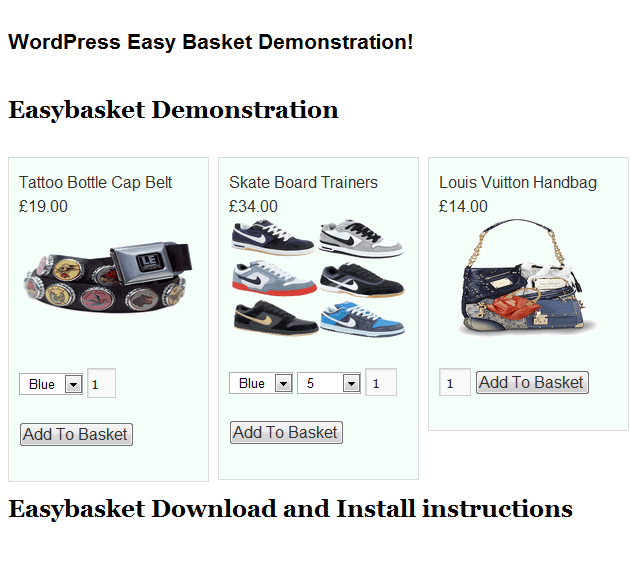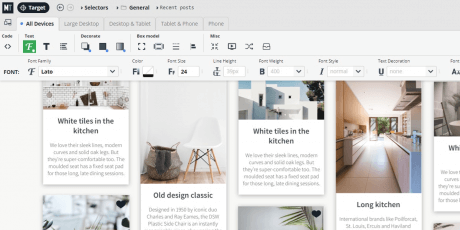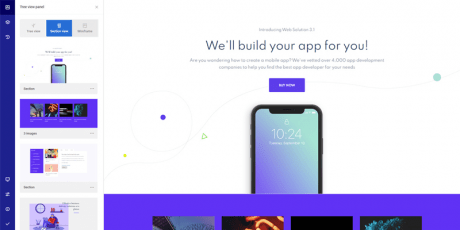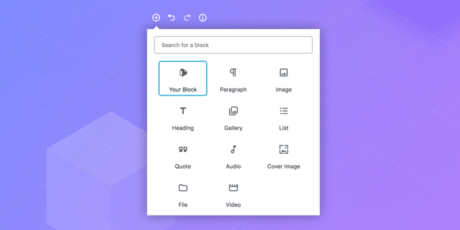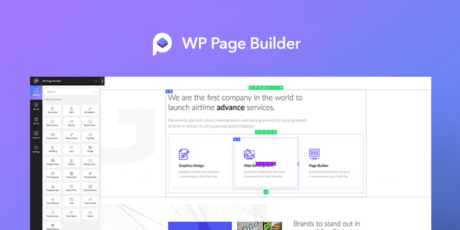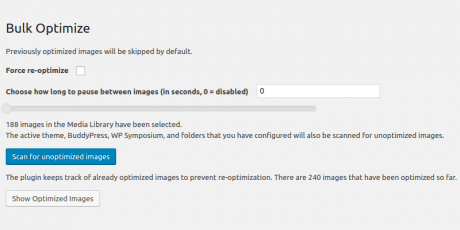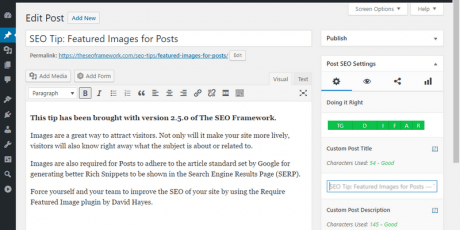Marketing, social and SEO strategies are key factors in the success of your site/blog. Since we know that you're constantly thinking about how to i...
Marketing, social and SEO strategies are key factors in the success of your site/blog. Since we know that you're constantly thinking about how to improve these marketing schemes whether to capture more leads, boost up social engagement or improve sales, this is the perfect bundle for you: Over 80 premium WordPress Marketing, SEO amd Social Engagement plugins from Popnet Media that will help you to achieve those hunted stats for your site. Scroll down to learn which premium plugins will help your site to be #1 in these topics.
1. WP Members PRO
The effortless way to create professional sites in WordPress using your favorite membership plugin! Fully customizable membership site, 5 custom members pages, complete design settings, easy to use WordPress theme. Features a download link page, modules page, video pages, content pages and tabbed pages
Check out more info here
2. Social Boost
The simple & fast way to increase social conversions. Take the social features of some of the highest shared websites like Buzzfeed or UpWorthy and add them to your blog posts. No matter what theme you are using you can add these shortcodes to get all the social share features you need to have viral blog posts
Check out more info here
3. Lead Gen Pro
Build responsive lead generating landing pages that work! No Leak Landing Pages. Take every opportunity possible to capture the lead of every visitor. Works with any auto-responder. Amazingly simple page setup!
Check out more info here
4. FB GFX Pro
Don’t spend countless hours and money trying to get onto facebook fan pages, now you have the single tool that will not only get you on facebook, but in the best POSSIBLE way.
You need a professional fan page that grabs the attention, interest, desire and force your viewers to take action becoming a fan of your page. Building your fanbase, social credibility and even making you MORE Money
Check out more info here
5. WP EZ Lead
Create amazing...
Mega Plugin Bundle: 75 Premium WordPress Plugins for only $39.99 (99% Off)
Marketing, social and SEO strategies are key factors in the success of your site/blog. Since we know that you're constantly thinking about how to improve these marketing schemes whether to capture more leads, boost up social engagement or improve sales, this is the perfect bundle for you: Over 80 premium WordPress Marketing, SEO amd Social Engagement plugins from Popnet Media that will help you to achieve those hunted stats for your site. Scroll down to learn which premium plugins will help your site to be #1 in these topics.
1. WP Members PRO
The effortless way to create professional sites in WordPress using your favorite membership plugin! Fully customizable membership site, 5 custom members pages, complete design settings, easy to use WordPress theme. Features a download link page, modules page, video pages, content pages and tabbed pages
Check out more info here
2. Social Boost
The simple & fast way to increase social conversions. Take the social features of some of the highest shared websites like Buzzfeed or UpWorthy and add them to your blog posts. No matter what theme you are using you can add these shortcodes to get all the social share features you need to have viral blog posts
Check out more info here
3. Lead Gen Pro
Build responsive lead generating landing pages that work! No Leak Landing Pages. Take every opportunity possible to capture the lead of every visitor. Works with any auto-responder. Amazingly simple page setup!
Check out more info here
4. FB GFX Pro
Don’t spend countless hours and money trying to get onto facebook fan pages, now you have the single tool that will not only get you on facebook, but in the best POSSIBLE way.
You need a professional fan page that grabs the attention, interest, desire and force your viewers to take action becoming a fan of your page. Building your fanbase, social credibility and even making you MORE Money
Check out more info here
5. WP EZ Lead
Create amazing high converting squeeze pages with wordpress for your own projects or clients projects. The landing page that can fit anywhere & converts like crazy!
Check out more info here
6. Fb Lead Capture
Create Awesome Captures Pages in Your WordPress Blog, using a simple 3 step system, you can create unlimited custom landing pages using the easy to use admin option panel on all of your wordpress blogs. Includes developer license
Check out more info here
7. MobileOptimizer WP-Plugin
Instantly optimize any WordPress blog for mobile in one plugin. Works with any WordPress blog theme. Optimize your WordPress blogs today for mobile devices with this premium designed plugin. Automatically detect mobile device and display optimized website with your content!
Check out more info here
8. WP Video Slide Page
With this one plugin you will enhance the user engagement of your YouTube videos and increase your mailing list. Show each visitor what matter first; The video. Then slide in your auto-responder mailing list opt-in.
Check out more info here
9. WP Opt-in Countdown
Instantly optimize any WordPress blog for mobile in one plugin. Works with any wordpress blog theme. Optimize your wordpress blogs today for mobile devices with our premium designed plugin. Automatically detect mobile device and display optimized website with your content!
Check out more info here
10. 3-D Page Builder
Grab the ATTENTION of all the traffic you send to the highly optimized landing page. Super cool landing page design!
Check out more info here
11. WSO Graphic Editor
Use Flash Editors to Create Custom Graphics In Your Web Browser (without Adobe Photoshop) for Your Sales Page. Create Versatile Content List Boxes, Powerful Warning Headline Boxes, Create High-Converting Pricing Tables, Quick and Simple Button Creator and much more!
Check out more info here
12. Video Affiliate Pro
Explode your affiliate promotions and keep your customers happy. Three easy steps to grow your affiliate promotions. Create killer video review pages, add a bonus for affiliate purchase and collect buyers email and send bonus!
Check out more info here
13.WP Launch Theme
Create buzz, generate interested and collect a database of customers BEFORE even selling a single thing. This sounds too simple, but it’s the best way to sell anything.
Check out more info here
14. Uber Opt-in Plugin
Combine the power of WordPress, your product, your personality and your landing page to create a truly awesome converting lead page. Video backgrounds create that WOW effect that will keep your viewers engaged.
Check out more info here
15. WP Like Pop
Discover a fun way to increase your Social Conversions. Convert qualified traffic with Eye-Grabbing Animated social pop-ups that activate at the bottom of your blog
Check out more info here
16. FB Webinar
Fb Webinar allows you to create high converting webinar landing pages directly inside of your Facebook Fan Page.
Check out more info here
17. Local Business Plugin
Collect leads to give quotes, answer questions — that’s all built-in! Make it easy for visitors to find you with integrated Google Maps with custom marker-content. This app will create a business website in one landing page.
Check out more info here
18. Opt-in Fire
Optin Fire allows you to build entire marketing campaigns, from salesletters, landing pages, video pages, and much more.
Check out more info here
19. Wp Coupon Pro
Create coupons you can print to give to offline customers with a QR code to share the coupon on facebook. Easily allow your clients customer to shaare the coupons with a easy QR code they can scan and share the coupon in seconds. Easily create a mobile landing page where you can reveal a coupon code once they share the coupon on Facebook and much more!
Check out more info here
20. SEO Stone
You may be getting unwanted results with your blog search engine traffic strategy… but you can stop this! In only seconds you can get the true insight on your web traffic efforts. Watch as your social network shares increase, your google PageRank and more. You will literally keep checking SEO STONE as your promote your blog so see the changes…
Check out more info here
21. FB List Builder
Edit your fanpage online and create any number of pages that you wnt, with tabbed navigation and much more. Setup your own personal members area to control your fanpages. Once your complete, upload straight to facebook and begin using instantly!
Check out more info here
22. Easy Opt-in Pro
Install the easy optin plugin in only seconds. Choose the type of email optin form you would like to create, add your auto responder code, customize the design and content, add your image or video and click save. Show your custom email shortcode on any blog post or sidebar with a simple shortcode. Create one for all pages, or create a new shortcode for each page.
Check out more info here
23. IM Plugin Pro
Now inside any wordpress blog you don’t need to rely on your current theme to create marketing pages. Before you had access to the Internet Marketing Plugin, creating a sales page usually was done inside a page or post. Your current themes design was still in tact, and limiting the focus on the copy of your sales page. Now you can work outside your current theme and create unlimited pages all inside your current wordpress blog.
Check out more info here
24. Tee Contest
Combine the power of your WordPress blog and your TeeSpring T-Shirt Campaign to create an engaging contest that requires either an email sign up or “share to enter” to make your t-shirt campaign go viral. Collect Leads and Go Viral to see your t-shirt pre-order go through the roof. Just offer a gift of one t-shirt when the Countdown hits the the end of your campaign.
Check out more info here
25. Magic Page
Use WP Magic Page to create your marketing pages with ease. Install it once and you can create unlimited pages. Create powerful timed video pages that will wait a set time and display a buy-now button. A super effective sales tactic. Used by this industries top professionals!
Check out more info here
26. Opt-in Lock
If you are a content creator, blogger, marketer or business owner you definitely have free content to give away and you need to hide the best bits behind an opt-in. Just do it the right way where you users are instantly delivered the content. However you need to deliver the “goods” right away to provide instant value. This one wordpress blog will lock away any content you want, download links, videos, anything!
Check out more info here
27. WP timeline
Discover the simplest way to setup unlimited Facebook Timeline pages in any wordpress blog! Includes built-in Header graphic creator. Quick and easy install on any of your WordPress blogs and you have access to create new Facebook Timeline pages. Each page is unique and can create separate Facebook timeline pages.
Check out more info here
28. WP Tweeet
Create engaging tweetable content with awesome tool-tip popups using shortcodes. Quick tool to increase your blog traffic only takes 5 seconds to setup
Check out more info here
29. WP Pin Review
Create powerful affiliate review pages using the simple page wizard and guarantee your review is connected socially, to pinterest and designed to convert!
Check out more info here
30. Local Lander
Grab the ATTENTION of all the traffic you send to the highly optimized landing page. Super cool landing page design!
Check out more info here
31. Affiliate Advantage
The Affiliate Advantage is a simple but powerful WordPress plugin that helps make sure you get the commissions you deserve and not only the ones where the reader clicks the right link.
Check out more info here
32. WP Movie Affiliate
Promote music and profit! You have complete control over review. Add your music affiliate links and music samples.
Check out more info here
33. WP Marketing Graphics
The simplest way to create Marketing graphics online WITHOUT Photoshop! Now is the time for you to unleash the power of these graphic creators that will make your marketing efforts more effective for your own offers or affiliates. Now you can make great direct response marketing graphics on the fly!
Check out more info here
34. WP Scarcity Lock
The Ultimate Viral Lead Collecting System. Colect leads, generate twitter trafic & / or profit in minutes and create unlimited speed countdown viral pages.
Check out more info here
35. WSO Graphic Editor
Use Flash Editors to Create Custom Graphics In Your Web Browser (without Adobe Photoshop) for Your Sales Page or Warrior Special Offer!
Check out more info here
36. Easy builder
Manage unlimited marketing campaigns with unlimited pages. Choose from 8 content layouts and a live in-bowser editor. Amazing all-new HTML5 page editing to edit your page on the fly changing text, adding images, html and saving instantly.
Check out more info here
37. Ever Lead
The easiest way to get high quality leads. 8 pre-designed professional styles or build your own! Super easy to edit and get going. Connect to any auto-responder service. Add a video or headline image. Developer license included.
Check out more info here
38. Facebook Connect Pro
Build your list with Facebook Connect by using 3 easy steps. Create a Facebook Connect Button, collect leads and auto-add to auto-responder and capture verified email from the leads! Integrates with ANY auto-response.
Check out more info here
39. Facebook Redirect Pro
Put links on your Facebook page to redirect traffic anywhere on the web. Enjoy expanding your facebook fanpage with external links using this beautifully simple and fun to use WordPress plugin with built-in Tab Icon Editor for a professional look.
Check out more info here
40. WP Viral Email Opt-in
Build stunning optin pages to increase your mailing list and this wordpres plugin lets you use any auto-responder service!
Check out more info here
41. Instant Mobile Sites
Easy to use tool to create Mobile landing pages. Easy to use tool that allows you to create mobile landing pages for your clients and your own sites.
Check out more info here
42. Link Tweet
Create Engaging Tweetable Content with Sweet Tool-Tip, Popups Using Shortcodes, and Engage Your Readers & Increase Your Tweets
Check out more info here
43. WP Viral Vid Box
Explosive Branded Video Boxes. Create Sharable Embeddable Viral Experiences That BUILD Your List
44. Offline Pricing
Impress your clients with professional pricing pages in WordPress! Easily create 3-tier pricing tables with personalized settings and a professional design that is easy to Brand
Check out more info here
45. Wizard Lander
Create beautiful 3-Step email capture pages for a stunning user experience for high converting landing pages. Featuring unlimited landing pages, easy to use 3 step system, design customizations, email lead collection and a professional design.
Check out more info here
46. WP Ecover Creator
Create stunning 3D eCover graphics in only one click without Photoshop or any bulky software.
Check out more info here
47. WP Optin Remix
It’s easy to create high converting 3 step squeeze pages in your WordPress blog with the Optin Remix WordPress plug-in. OptinRemix makes it’s incredible easy to create innovative squeeze pages with built customization features that will produce unlimited amounts of pages ALL within your existing WordPress blog.
Check out more info here
48. Fb Local Hub
The perfect small business Facebook application. Create professional business hub pages in seconds! Use it for all your offline clients.
Check out more info here
49. Facebook Survey
Create amazing timeline surveys that get you the REAL answers every time! You can add a custom success page so you can offer incentives for your fans to complete the survey – the BEST way to get feedback!
Check out more info here
50. Video POPX
Need analytics? Done. Inside the plugin dashboard you will get the Views, Clicks and The Click-Through Rate so you can track performance for free!
Check out more info here
51. WP Instant E-book
The ABSOLUTE Fastest Way to Turn Any WordPress Blog into a Beautiful Re-Sellable Ebook. Oh, You Can Also Create Unlimited “Spun” Ebooks Too!
Check out more info here
52. WP Blog Book
The ABSOLUTE Fastest Way to Turn Any WordPress Blog into a Beautiful Re-Sellable Ebook. Oh, You Can Also Create Unlimited “Spun” Ebooks Too!
Check out more info here
53. WP Buzz Machine
Use The Power Of Viral Meme Creators To Grow Your List Like Wildfire! BuzzMachine enables your niche to go crazy and really bring attention to your product by creating hilarious meme photos
Check out more info here
54. WP Fan Page
Create killer Facebook Fanpages in a few clicks without knowing FBML, HTML, or anything technical!
Check out more info here
55. WP Live Revealr
The effective marketing tactic that has been proven to increase conversions: The before and after direct response technique. Highly effective lead capture landing pages in WordPress.
Check out more info here
56. WP Flash Pages
Build Any Web Page Yourself in Only Minutes. Web Page Editor in Your Web Browser Inside Of WordPress
Check out more info here
57. WP Pop Box
Quick Pop Ups Forms In A Flash. Stop Messing Around Creating Your Own Hacked Together Popups
Check out more info here
58. WP Short Code
High Converting Call To Action Shortcodes Buttons. Beautiful Call To Action Blocks For Your Blog
Check out more info here
59. Local Lead Booster
Boost your local leads online! The perfect tool to create a new opportunity for your business and generate email leads online through your wordpress website. One easy to use theme will make it possible for you to grow your business by targeting locally online.
Check out more info here
60. CTA Revealr
Create Unlimited High-Converting Call to Action Shortcode Buttons in WordPress.
Check out more info here
61. WP Call Directory
Start your own toll-free call directory for your offline clients or yourself! Have a real 1-800 number on your site. Increase conversions with a REAL number and sell the toll-free system to offline clients.
Check out more info here
62. Ultimate Sales Page
Use Built-In Flash Graphic Creator to Create Custom Graphics & To Build Professional Sales Pages Instantly With Ease In WordPress. Each page you create is outside of your regular posts and is a individual page to be standalone professionally designed sales page.
Check out more info here
63. Sales Copy Pro
A brand new way to efficiently and successfully create your own completely customizable and unique sales pages, with no more effort than it takes to use your mouse and keyboard!
Check out more info here
64. WP Media Remix
This one plugin creates brandable media players with your content, your links, and let your visitors embed on their blogs… You already know why that is super powerful in viral traffic, sales and lead generation.
Check out more info here
65. WP Squeeze Question
Use Micro Commitments To Build A MASSIVE List. Create Email Opt-in Questionaire WordPress Pages in Only Seconds
Check out more info here
63. Facebook Tube
The perfect small business Facebook application. Create professional business hub pages in seconds! Use it for all your offline clients.
Check out more info here
64. Facebook Timeline Opt-in
The perfect small business Facebook application. Create professional business hub pages in seconds! Use it for all your offline clients.
Check out more info here
65. WP Sales Graphic
Stop Wasting Your Money on Copywriters and Web Designers - Do It Yourself! SalesCopyPro, a brand new way to efficiently and successfully create your own completely customizable and unique sales pages, with no more effort than it takes to use your mouse and keyboard!
Check out more info here
66. WP Viral Page
Build highly creative viral pages. Featuring slideshow background, add audio and images, full design control and magical page effects.
Check out more info here
67. WP Restaurant Pro
Easily create beautiful websites for any small restaurant. Build a robust menu, lightbox photo album, stunning slideshows and google maps location integration.
Check out more info here
68. WP Easy Deals
Turn any blog post into a high converting social deal ready to share and collect new leads. Create powerful social deals that showcase a photo or video and claim by signing up to your mailing list!
Check out more info here
69. Spark Engine
Build Any Web Page Yourself in Only Minutes. Web Page Editor in Your Web Browser. See a Video Landing Page Built in 30 Seconds.
Check out more info here
70. WP ChartPage
Use Relavent Statistics Combined With the Power of Animated Charts and Graphs to Increase E-mail Leads. Quickly Get Up And Running With This Animated Statistic Landing Page Plugin For WordPress
Check out more info here
71. Speed Lock
Increase Your Conversions with Time Limit Lock System. Use Relevant Statistics Combined With the Power of Animated Charts and Graphs to Increase E-mail Leads.
Check out more info here
72. Video Quiz Game
Interaction and engagement on your video quiz game page are at your fingertips. With one WordPress plugin, you can create unlimited, professional video quiz pages that visitors will interact with. Using a unique reward system and the one-click social media sharing feature visitors can spread your video quiz game page across the web and even compete with friends.
Check out more info here
73. QR Offline Marketing
Combine Mobile marketing with offline marketing. Full access to create unlimited QR codes with 6 Flash print-ad editors.
Check out more info here
74. Question Optin
Create Email Opt-in Questionaire WordPress Pages in Only Seconds. Increase Conversions With Quick Survey to Gain Insight on Your Leads.
Check out more info here
75. WP Video Opt-in
Now create powerful video background landing pages! Build stunning Optin pages to increase your mailing list. Customize your pages, add your video to the background and add any auto-responder you want.
Check out more info here
Let's mention this giant bundle highlights!
We know that you're about to click that purchase button, but just to make sure, here's what you'll be getting again:
75 different WordPress Premium plug-ins valued in more than $4.000 on the market.
Various plug-ins that will help you with SEO, leads acquisition, social engagement and more!
Re-engage your audience w/ opt-in forms, coupon management & lead capture pages.
A pack that will beautify your site w/ graphic editors & beautiful launch pages.
You can use these plug-ins in unlimited sites & blogs
Direct support from Popnet Media
If you like to keep your site or blog up to date with the newest marketing and social networking trends, this is a perfect deal for you! Remember, It will be available for only 7 days! Don't you dare to miss it out!