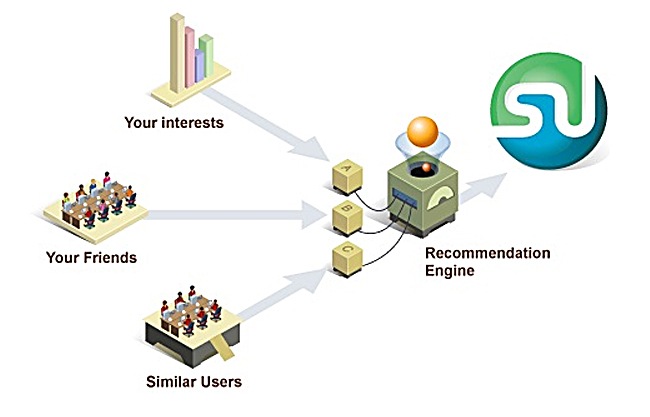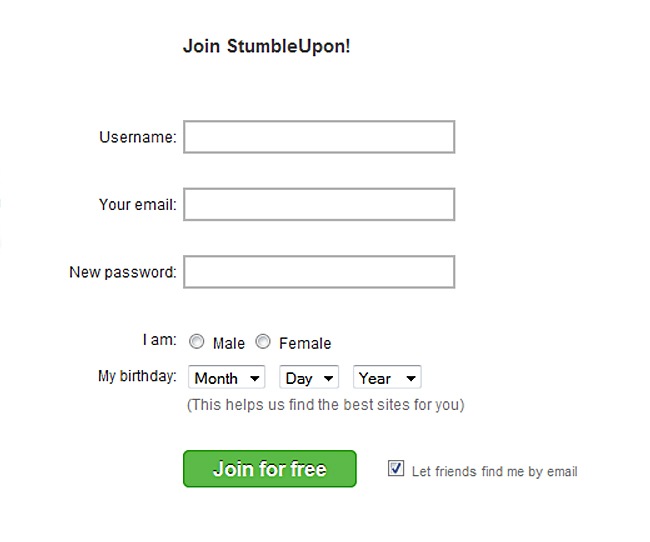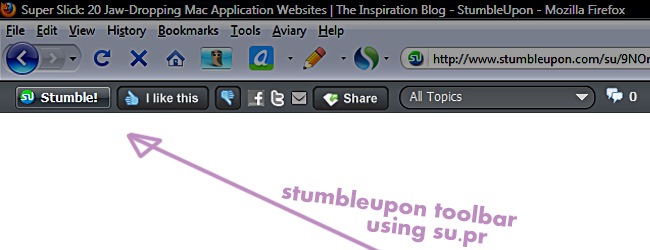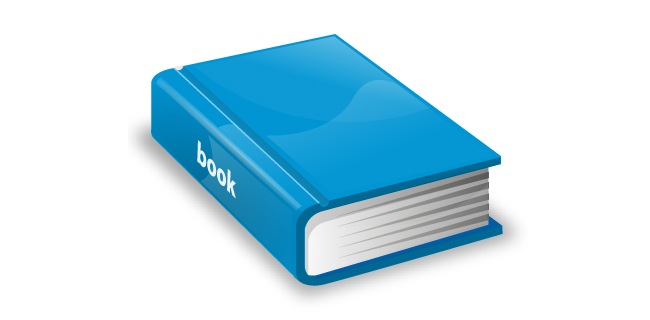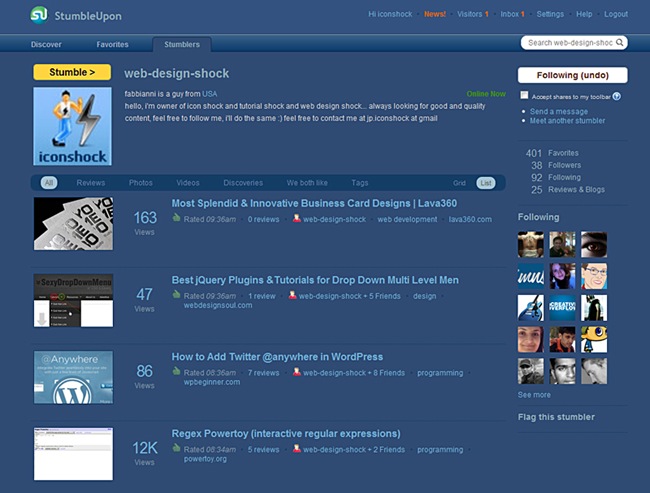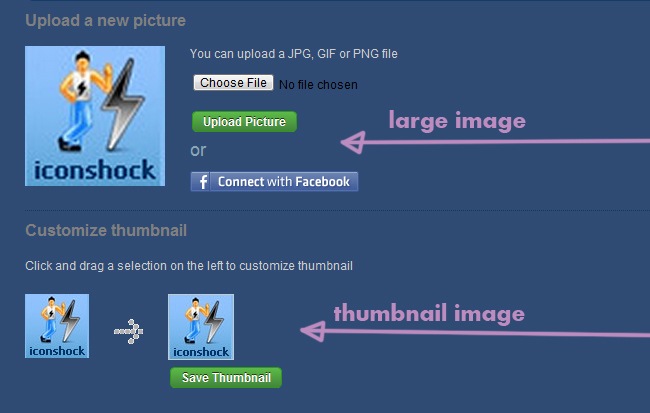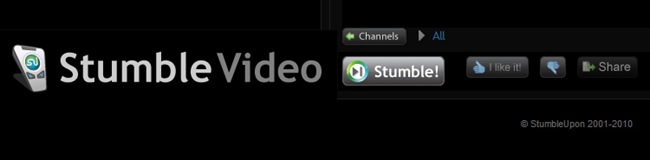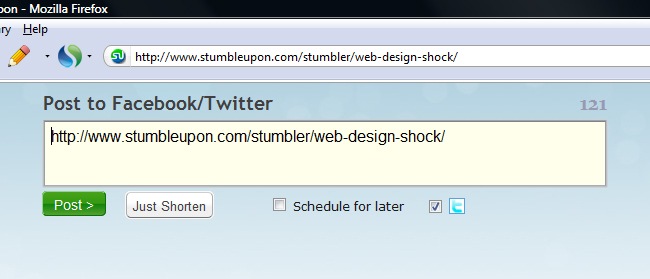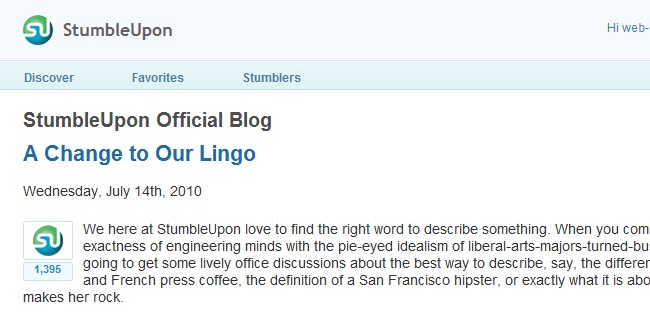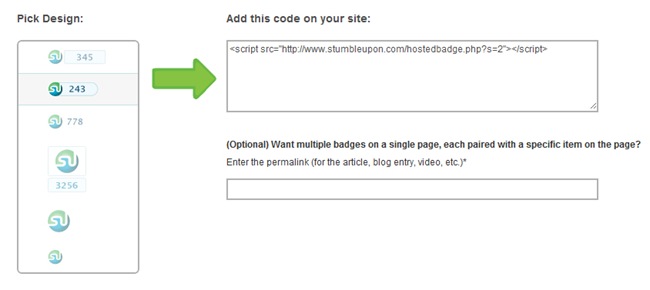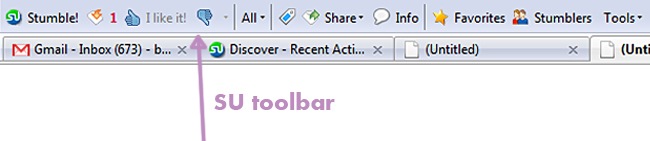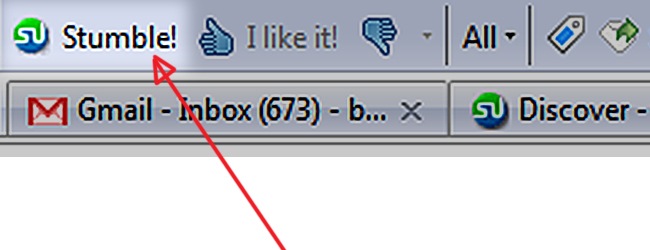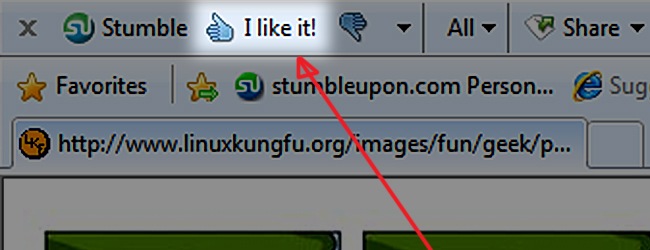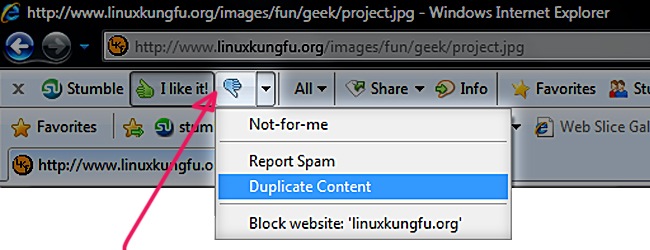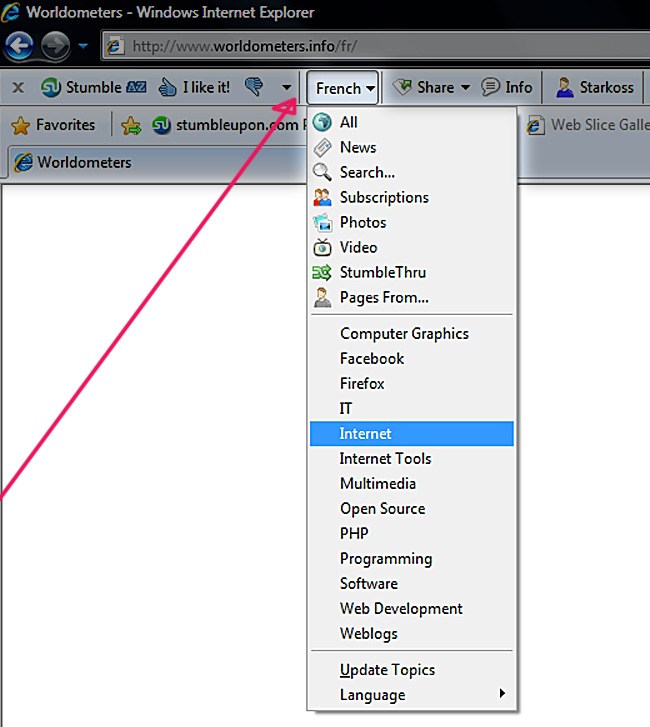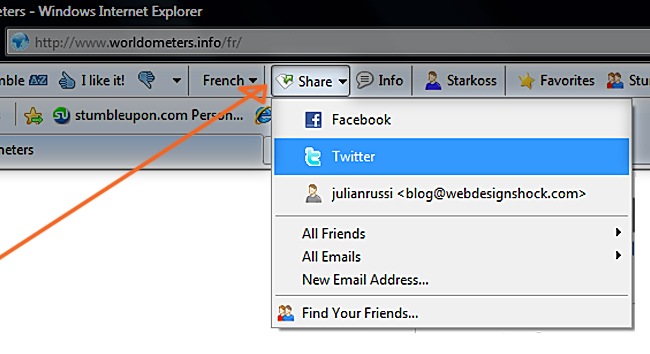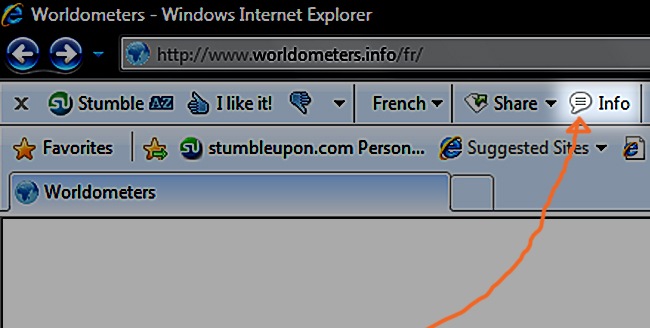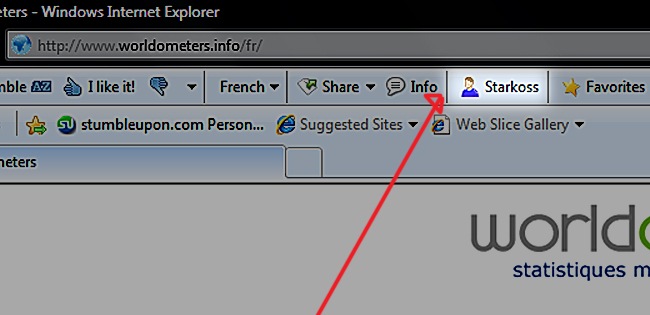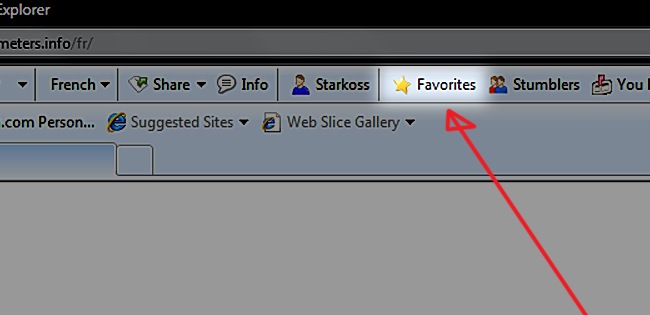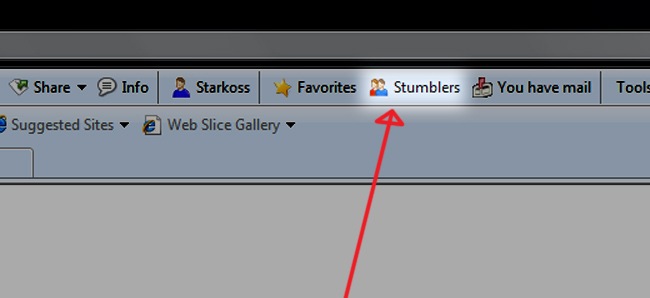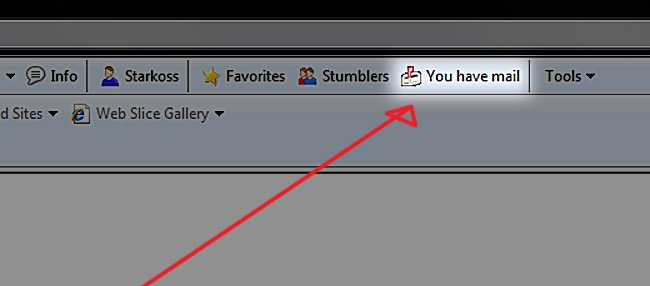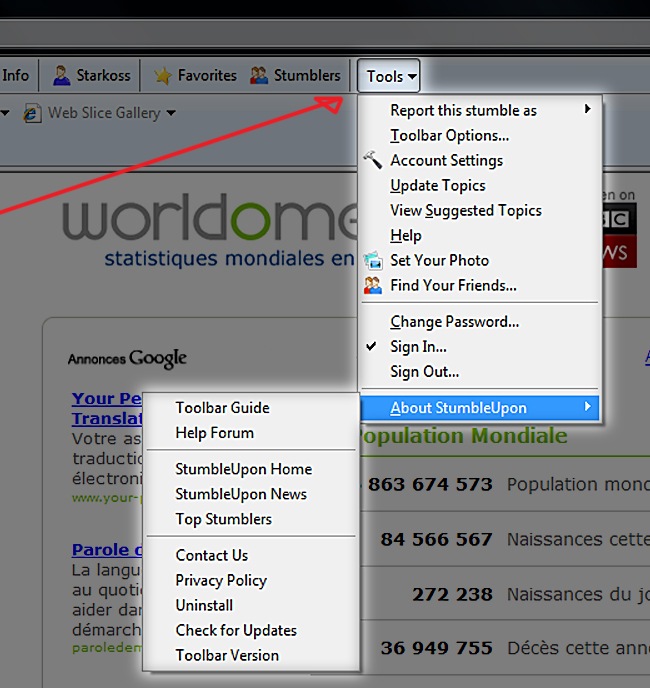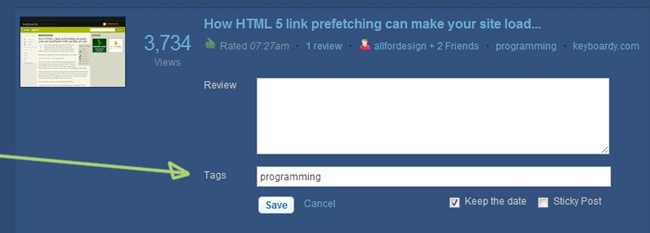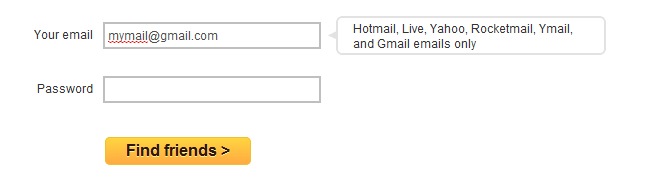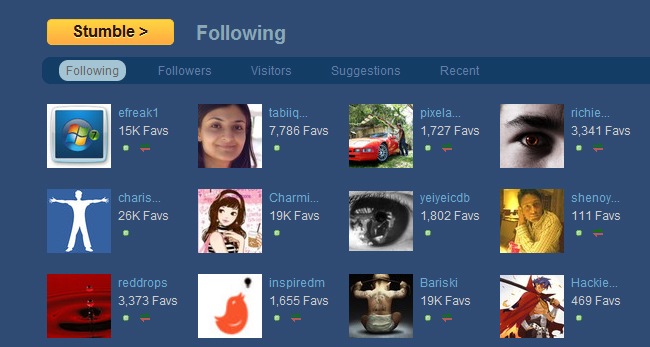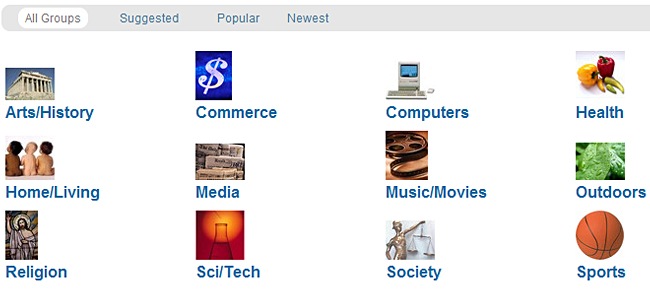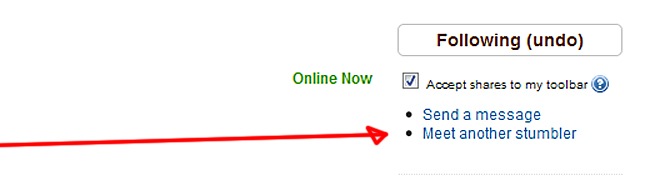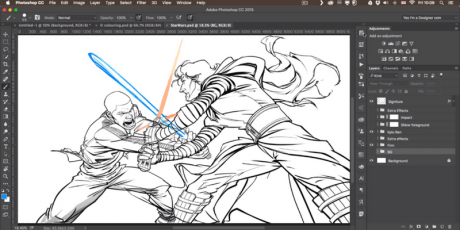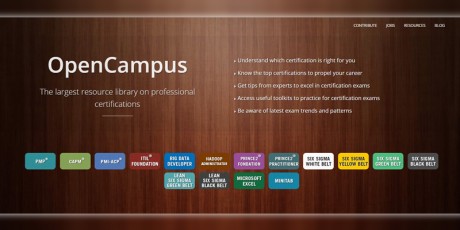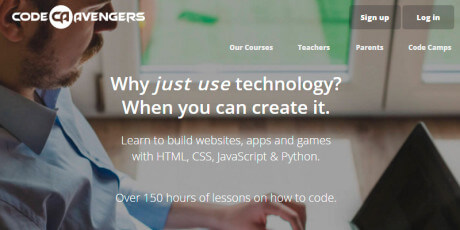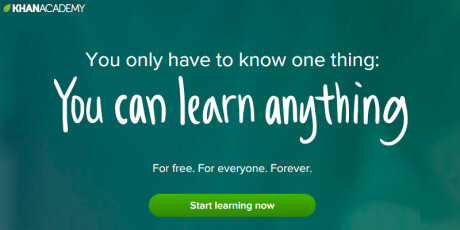As many of us know, since the arrival of the web 2.0 era, many websites that focus on creating communities and sharing contents were released, all this sites stood in front of improving the interaction between users and developers.
We all know that when you’re looking for your website to outstand in front of the rest, it’s necessary a conscious and consistent process of promotion and socialization. The name world wide web itself describes the essence of the success on this environment, in order to make it on the www market, you need to become a valuable part of the community and not just a leech.
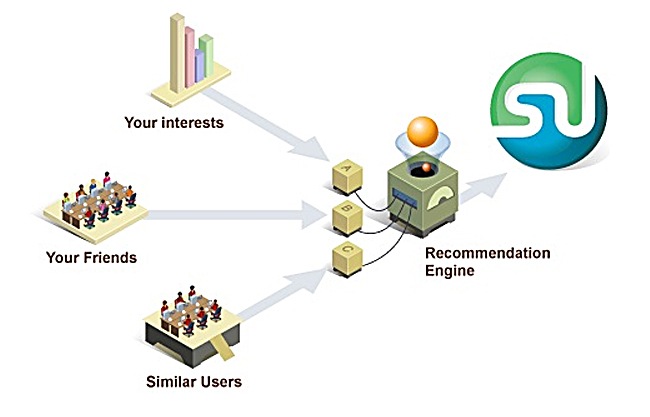
One of the best sites where people can start contacting interesting persons and also begin sharing contents and opinions is Stumbleupon, a website that currently operates exclusively in English but hosts some of the biggest minds behind the web market. On this article, we are going to take a ride across the basic and even some expert tips that will make your experience on Stumbleupon a successful event. Hopefully this article becomes an essential reference for all the new stumblers around.
Table of Contents
1. Why Stumblepon?
2. How does Stumbleupon works
3. The 10 commandments of Stumbleupon
4. Things that every good profile should have
5. Further services
6. Stumbleupon Toolbar
7. Using tags
8. A proper stumbling
9. Developing your own SU community
10. What if my account gets banned?
11. Some extra tips
12. Scripts, plugins, bookmarklets and add-ons
Why Stumbleupon?
Stumbleupon is one of the largest sharing communities on the web and also one of the sites with more bloggers and developers subscribed. As many of us know, bloggers are very important persons that have a significant influence over a many people, including of course their readers. If you establish a friendship with them, you can be sure that your website will see its traffic increased thanks to the fact that bloggers recommend you directly on their site or by accepting your friendship and stumbling your contents. It’s also important to mention that the navigation system of Stumbleupon tends to get quite complex but after a while it become very easy to handle, these are probably some of the reasons why people are staying on SU. Finally, the importance of Stumbleupon relies on the people that uses its service.
How does Stumbleupon works
Stumbleupon started in November of 2001, it was founded by Garrett Camp, Geoff Smith, Justin LaFrance and Eric Boyd. Before the creation of the page, they reunited and started talking about several web business ideas and they finally stood with Stumbleupon.
On the essence, SU is a website where people can rate, share and discover websites, photos and videos, it works as a personalized suggestions engine. In Stumbleupon, people reunite to share their daily discoveries and collaborate on creating a growing base of relevant information. If you have a lot of friends on the site, the information that you will share will be larger, both the one you share and the one people share with you. That’s the principle of Stumbleupon, to share contents with the most people possible and climb to the top of the most recognized users.
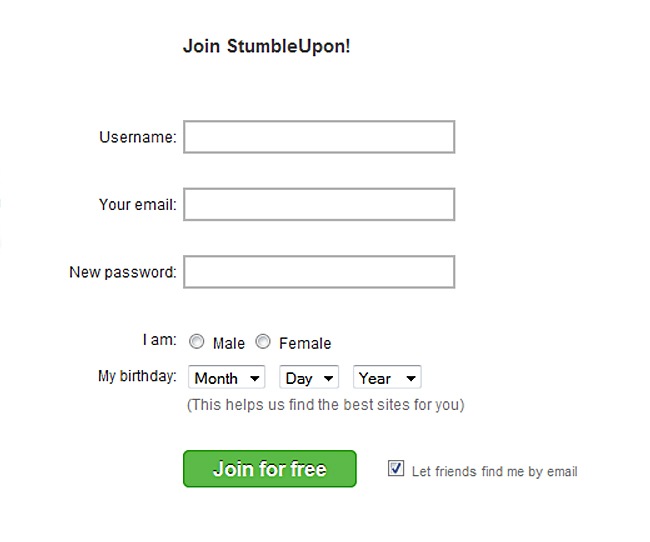
To start, you only need to create an account with no charge at all, you can also connect your SU account to Facebook to improve the sharing experience. It’s important to complete your profile so people can know who you are and what you’re looking for; if people gets to your profile and the only thing they find it’s a picture of your latest gambling party, we can assure you that they will not add you as a friend, that’s why you need to create a serious profile with a profile picture that communicates the fact that you’re a person worth of trusting. It’s also important to tell people that you will be happy to become friends and start sharing contents. There are basically two ways to stumble, via website or by installing the toolbar, personally I prefer the toolbar because it allows to stumble and vote at anytime, without needing to reach for a website.
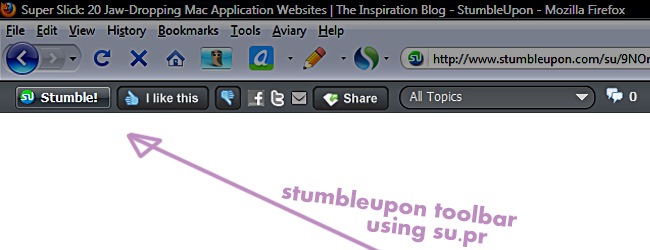
Stumbleupon works through an algorithmic system that evaluates the amount of votes that every publication receives, both good and bad. You can always know who voted positively, but never who voted on the other way. When you suggest a link to be stumbled, people can click on Thumbs Up or Thumbs Down and even leave comments, if a link is interesting, usually it gets a lot of Likes. The users with large amounts of relevant articles usually get plenty of friends.
For start searching, people need to click on the “stumble” button, that will guide people through a series of websites based on their previous selections and those of his friends. You will have a main page where you will notice the latest stumbles from your friends, then you can change between your profile section, the followed stumblers, the ones that follow you and a suggestion area where you can see some SU profiles that matches your criteria according to the themes you usually stumble and the friends that you have.
The 10 commandments of Stumbleupon
If you want to become a top class stumbler, there is a 10 point Decalogue that every person needs to know in order to make it right in Stumbleupon and of course, here is the list for you to memorize it:
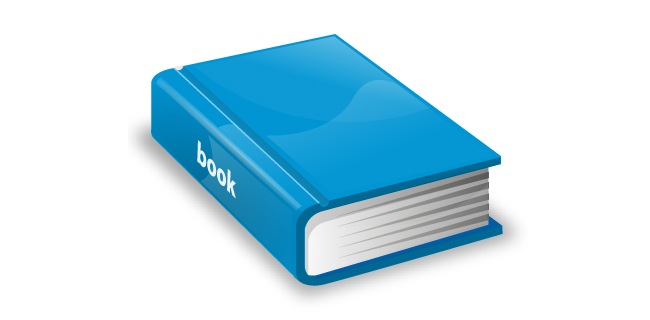
1. The person that stumbles first an article, will get his picture featured when other folks start commenting your article, any link that sends to a non-profile website will generate traffic.
2. The success of your friend is your success too, because when the stumbler gets famous, it’s just a matter of time before people end at your blog.
3. An increase on your stumblers rankings will be transmitted into a higher rank than newbie stumblers, and off course that will benefit you.
4. It’s helpful to have an extended list of friends of SU, because the most friends they have, the more potential connections you’ll have.
5. A great way to make it on Stumbleupon is to have a top ranked article thanks to your friend’s and community votes.
6. Do not use SU for your own personal business, remember that this is a social network, and as that, you will need to provide good quality contents that not only benefits you but the whole community.
7. You don’t need to have a million fans to achieve success on SU, with a 10 fan basis is more than enough to increase your website’s traffic.
8. Use it properly, if you exceed the use of SU you will end up becoming a SU addict, so drive careful.
9. Do not spam, if you send the same message to many people at close times, you will end up being banned by the site administrators.
10. Stumbleupon is a beautiful tool for finding interesting articles, quality lists and more, so use it naturally, do not force it and you will have a great experience while stumbling.
Things that every good profile should have
Once you’ve created your SU account, you need to start customizing your profile. There are a couple of things that you need to consider in order to create a successful profile and we are going to study them right now so we can assist you during the complete edition of your main profile.
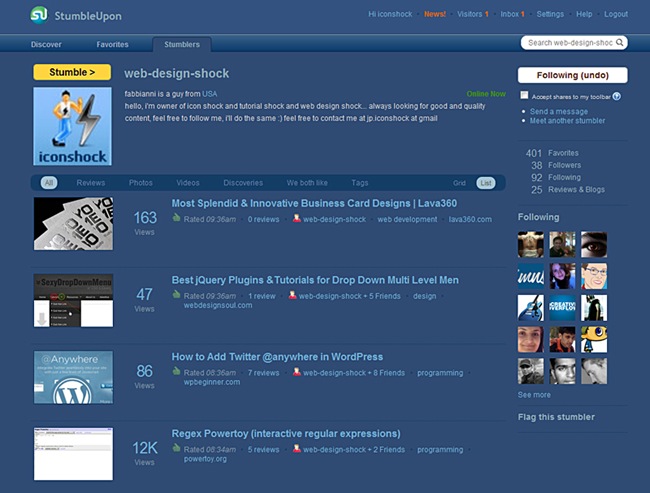
Besides the two main topics that we will explain you, it’s important to use your corporative colors on your profile, remember that the ones with strong identities can get faster to the top.
A nice profile picture
OK for start, there is the profile picture; sure you can have a picture of your favorite singer or that old portrait when you used to be partying all the time, but the expert stumblers will translate that as a lack of seriousness and won’t establish a relation with you, then it’s imperative to use a proper profile image on your SU profile.
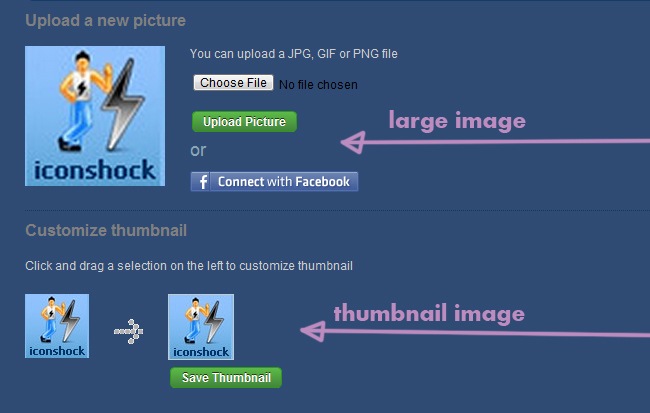
There are two sizes regarding the profile picture, the main picture and the thumbnail. The thumbnail is the most important due to the fact that is the image that most of people will see of you, it’s a 64 px X 64 px object where you need to place the basic information of your main profile image. You can use this space to place your logo, a close up of your face or something that indicates what are your main interests. Remember that when working for internet or digital devices, the best thing to do is work the images on 72 dpi and RGB color mode, there’s also an additional thing you can do in Photoshop which is the “Save for Web & Devices” option, that exports the file with the minor weight possible without sacrificing quality.
A well written profile text
Now you must write your profile text. The profile text is a short paragraph where you tell people your interests and why are you in Stumbleupon, it’s important to place links that guides people to your own website, you can also publish your email address, it’s important not to post it using the @ and . symbols, so automated systems cannot copy them and fill your inbox with spam, so write your email address like me {at} gmail {dot} com, that way only humans will be able to reach you.

Another thing you can do is to insert tiny pieces of HTML code inside your profile text, just go to customize profile and enter the code, remember to use short directions to save space, Bit.ly or Tiny URL are good options for that, we like to thank John Haydon for this last tip.
Further services
Stumbleupon is constantly growing, as you can see on the fact that it was recently purchased by eBay and before that, the owners were talking with the guys from Google. The site has been growing and releasing new services to improve their visitors’ experience, among the implementations that they have launched we can found:
StumbleVideo
Launched on 2006, this service was released at http://video.stumbleupon.com/. The good thing about this service is that allows to users that don’t have the toolbar installed navigate throughout all the videos that the toolbar users have stumbled and rated, all of this is done through an AJAX interface, currently the site covers videos from many websites, including YouTube and Vimeo.
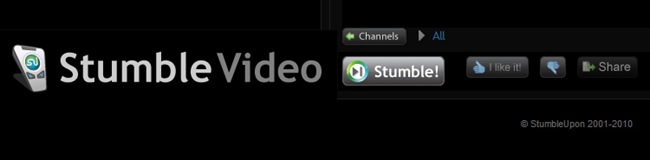
A version of StumbleVideo was released for the Nintendo Wii’s internet channel, this is an optimized version that works for a smaller resolution and offers a similar functionality to the original version.
StumbleThru
This service was released on 2007, basically it’s an extension to the toolbar’s properties that allows the users to stumble within several sites, including Wikipedia and WordPress. There’s not such thing as a StumbleThru website, as it is simply an improvement on the original toolbars capabilities.
Search Reviews
Search Reviews is some sort of social search inside Stumbleupon that integrates the reviews and ratings done by the stumblers with popular social networks such as Google, Yahoo and Wikipedia. You will be able to see which sites are being thumbed up or down by the visitors without leaving the web page. The only thing you need to activate the Search Reviews service is to have installed the latest version of the Stumbleupon toolbar and configure it under the toolbar options.
Su.pr
This is one of the latest and also most important services of the Stumbleupon network. Released on 2009, Su.pr is a service similar to the one provided by bit.ly and TinyURL, but instead of barely help people to short links, it places a toolbar to the linked site where people can stumble and also thumb up or down without having the toolbar installed. The other nice thing about Su.pr is that it provides connectivity to Facebook and Twitter, so you can upgrade your profile status and updates.
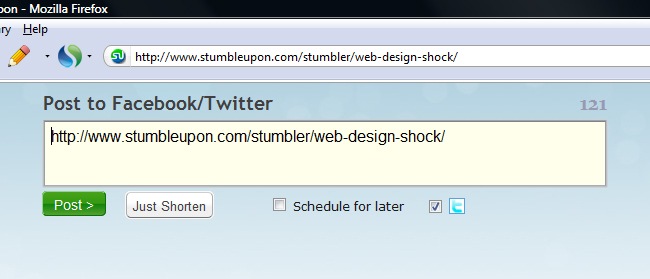
Stumbleupon Blogs
These are not simple bookmarklets or something like that, the SU Blogs is simply the news channel, a place where you’ll find the latest SU-related news, including updates and more. You can search through the blog by clicking on the categories or you can go straight to the entries and see if you find something you like. There is also the Ads Blog, which is made exclusively for advertisers and the Developers Blog, where you will information regarding the latest news and updates of the Stumbleupon development.
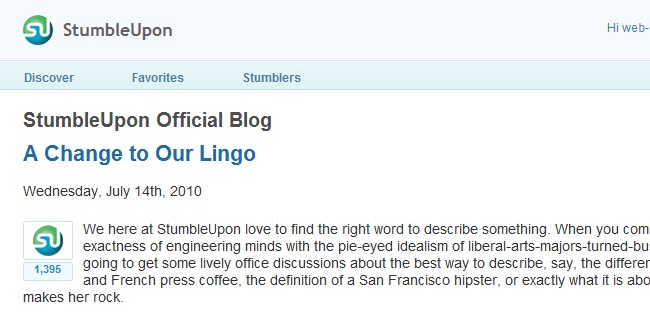
Stumbleupon Badges
Adding a SU badge to your website is a nice way to allow your visitors to send your contents to Stumbleupon, the only thing you need to do is to copy a few code lines into your website and you will be assuring a traffic increase 100 % free, this happens because the Stumbleupon community gathers around 10 million people looking constantly for new articles and quality contents to share, the badge works also as real-time counter that shows the amount of people that have stumbled an specific article. The SU badges offers integration with Feedburner, Blogger, WordPress powered websites, Type Pad and Movable Type.
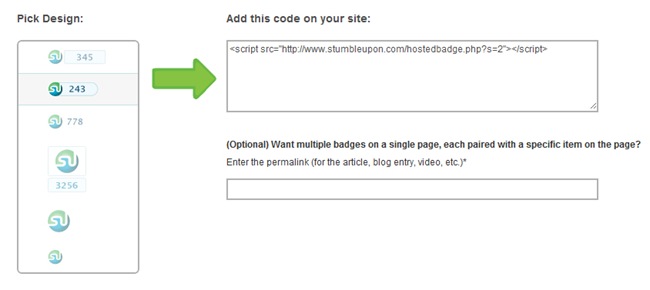
Stumbleupon Toolbar
The SU toolbar is the most important element for a stumbler. It’s a thin element that provides all the necessary buttons to successfully stumble though different websites, the SU toolbar is currently available for Mozilla Firefox and Google Chrome. Now we are going to explain you the function of each one of the toolbar’s buttons.
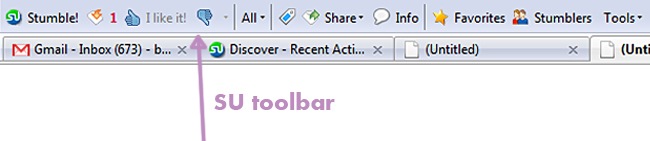
There are two ways of having the Stumbleupon bar, or actually, three ways. One way is by simply downloading it as an add on and incorporate it to your browser, second is through su.pr and finally, there’s a third way of having it that no much people know, it works by entering the following address: “ http://www.stumbleupon.com/su ”, that will open a SU toolbar identical to the one you get when installing the add on. OK, now we are going to explain you the different buttons of the toolbar.
1. Stumble!
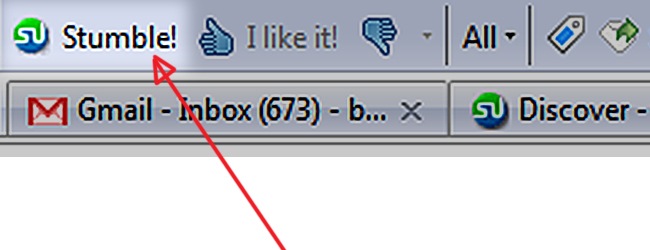
This button is the one that will guide you from website to another, every time you click on it, you will be redirected to a new website that should be interesting to you according to your previous stumbles, comments posted and stumbles by your friends, if you see something you don’t like, just click on it to change the page.
2. Thumbs Up / Thumbs Down
This is the way of expressing your thoughts regarding the different websites. Every time you find a place that you really like, click on “I like it”, that will let all your friends know that you found amusing the specific website . On the other hand we find the thumb down button.
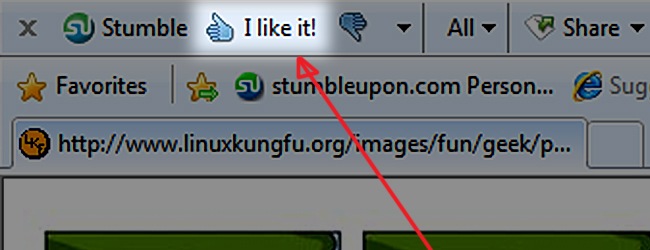
The thumb down button is more than just the opposite to “I like it”, by clicking on this button you can choose from 4 different options, declare that the website in question is not for you, report it as a spam, notify that is a duplicate content or go as far as block this website for been shown to you.
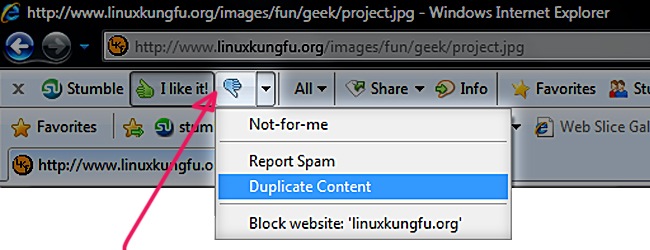
3. Stumble mode button
This is an important object of the toolbar. With this button we can switch between different topics, from languages to specific themes, this button will help us to decide what kind of websites we’d like to stumble on.
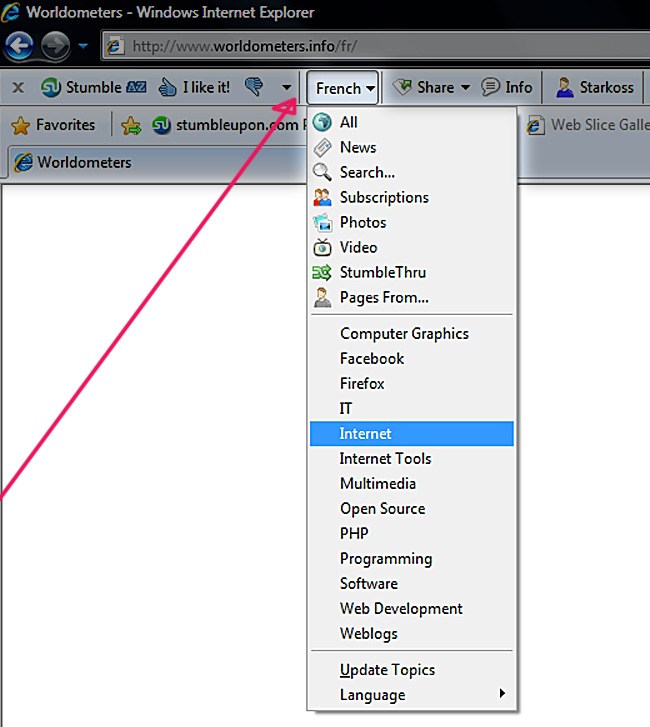
4. Share
With the share button, you can tell people about a site that you think that could be relevant for them, you can either publish it through a social network (Facebook, Twitter) or via email.
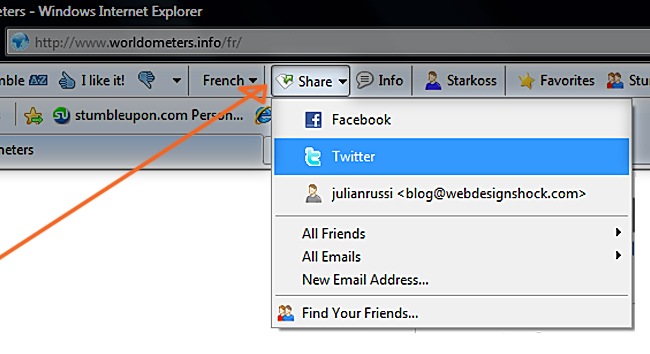
5. Info
By clicking on this button, you will see a review on SU of the current site you’re looking at, that will help you to notice the real relevance of that web page.
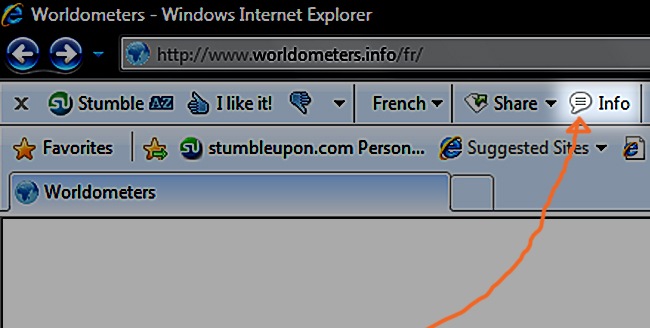
6. Who recommend it?
This element lets you see the name of the stumbler that recommended the current website, after clicking on the button, you will be redirected to his / her Stumbleupon profile.
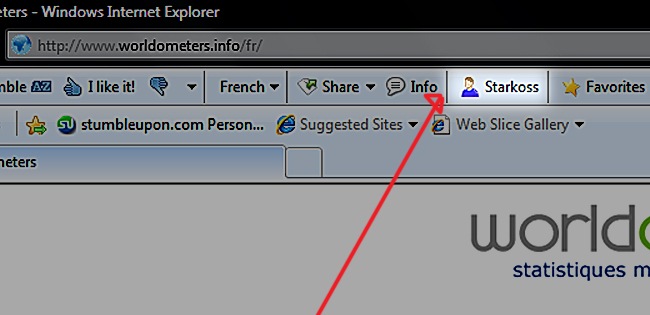
7. Add to favorites
With this button you can add the website to your favorites list, so you can access to it at any time and also for your friends to see it.
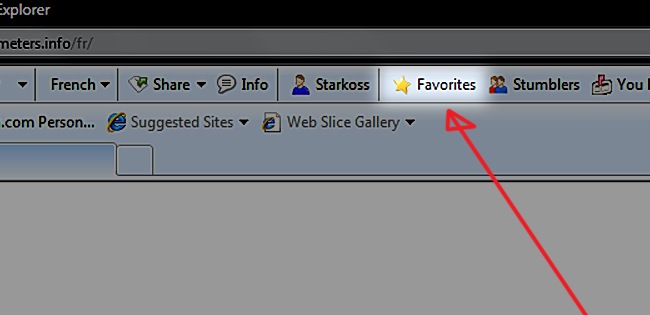
8. Stumblers
A quick link to access to your friends list, without having to enter from the Stumbleupon homepage.
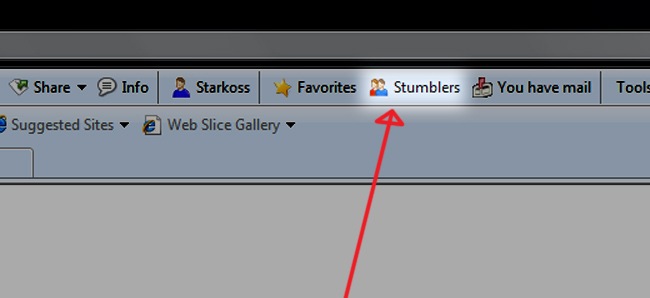
9. You have mail
Another quick access button, this one takes you directly to your SU inbox so you can check your mail, this button usually appears to inform you of incoming emails to your account.
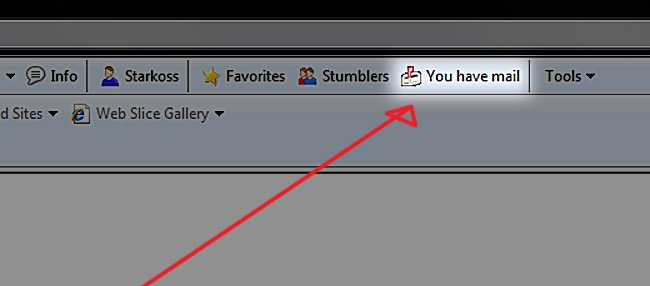
10. Tools
A compact version to access to your main settings and account options, you should take a couple of minutes to study the function of every button of this menu.
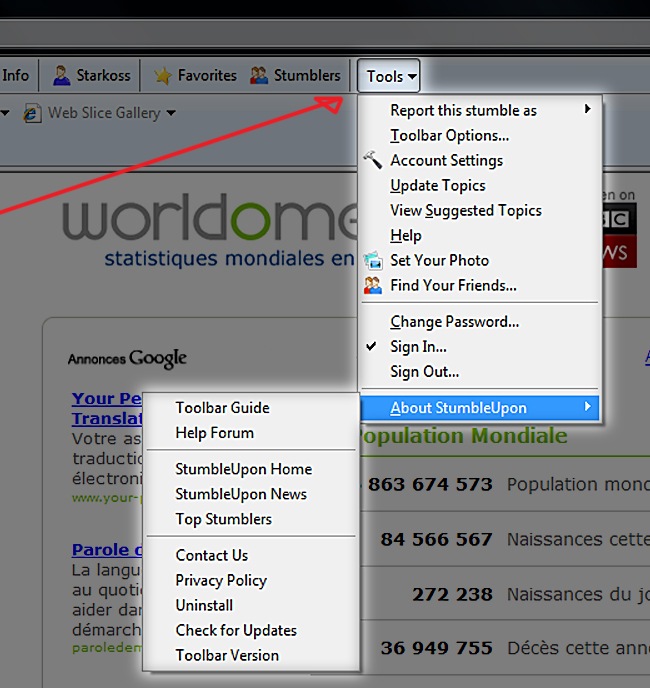
Using tags
Tags are keywords that help people to find in an easier way what they’re looking for and categorize their own articles. It’s very important to use tags on the internet to let people find access to your contents, because at the end, you can write a whole Bible about quantum physics but, without tags, only the people that knows you will read your post, so, it’s very important to tag all your articles.
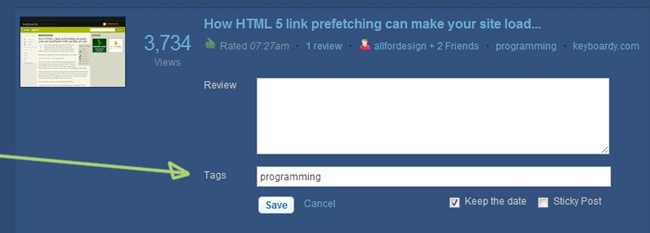
Stumbleupon allows you to enter up to 5 tags on one article, and people tend to use only 1 or 2 tags, which leads us to say that on SU the searches works with broad match, which means that you need to employ general tags for your topics instead of being specific.
People can determine tags for your articles, and it’s your work to make sure that your posts are being tagged properly. One thing to consider is that if you are selfish and tend to use tags that send directly to your post, SU will not take those tags into account because we notices that those tags are being used just once, so, be friendly and use tags that redirect people’s searches to both your posts and your relatives.
A proper Stumbling
One of the primary politics of the website is that it’s a sharing community, not a self promotion one. If the webmasters detect that you’re sharing only contents of your own, they will block you and you will be not able of sending messages or even stumbling any further. A proper stumbling consists on acting natural, stumble once in a while, submit content besides yours, any content that deserves attention should be featured, regarding other stumblers, do not send many messages at the same time because that will trigger the spam detection and you know that spammers are probably the less desired people inside a decent website. Bottom line, be yourself, never act as a programmed robot, don’t overreact and don’t use in excess the benefits of stumbling, if you follow this steps, you probably will become a well known Stumbler.
Using SU for self-promotion
Although we just said that Stumbleupon is not a tool made exclusively for promoting your blogs and articles, many webmasters have decided to use SU to promote their sites because they have seen the great amount of traffic that the site has been reporting lately. Now that we told you this, it’s true that you can use SU for this purpose but only if you follow a few key tips.

1. Try not to show spam behavior, leaving permanent messages with links to your sites incrusted will eventually make that the SU managers block your account and report you as a spammer.
2. Do not thumb up many pages from a single website, because if you do that, your votes will not be taken into consideration. Some bloggers like the people from Squidoo says that if you thumb up / down more than the 10 % of a website, you will trigger the SU filter, anyway, this is nothing but an estimate value. When this happen, you know that it’s time to stumble outside your own articles.
3. Make sure that you and your friends are not voting the same articles all the time, because that will be seen as an attempt of manipulating the system.
4. One way to thumb up without pointing directly to your website is to stumble through websites that have links included that guide people to your site, that way you support your friends, support yourself and no one gets banned.
Traffic report via Stumbleupon
Stumbleupon is not just a simple search engine where people can find different websites by using key words that will show your site to them. SU is a more open source, where people will get to your site in a very natural way, either by people’s rankings, external links submitted by others and some other ways. There are some important points that the guys of doshdosh have mentioned in terms of SU traffic.
1. People from all over the world are using SU, although it’s an English written site, this language is probably the universal language in web communications.
2. The stumbling itself lets people jump from one site to another without having to click on ads and stuff.
3. Stumbling is a high speed process. People usually don’t spend more than 10 seconds in each site, and that’s why you have to have a very well web design that invites people to stay a little longer than usual.
4. You will notice an increase in your RSS subscription, but that’s a very fickle thing, because after a few days you can easily lot the half of that people.
5. There are some specific websites that usually go well with SU, these are humor sites, Web 2.0, video and eclectic places. This sites usually manage to retain at least the 25 % of the stumblers that visit them for the first time.
6. The traffic in Stumbleupon does not expire, you can receive new visitors after weeks of stumbling or publishing an article.

Developing your own SU community
On the era of social networks, people need to understand that they’re not dealing with big corporations or things like that, they’re inside a community of equals, where all the people are working for each other, and that’s the beauty of Stumbleupon. When you start on SU is like your first day at school, you usually start as a shy person and with the pass of the days, you will be meeting new people and soon you will be known by many. On this next section of our article we are going to study how to start growing inside the SU community.
Following friends and groups
Unlike other social networks, the fact of adding friends in Stumbleupon is not always a reciprocal fact, you can add much friends as you like and they’re not obligated to add you back, the only thing you’re doing when adding a stumbler to your list is becoming this person’s fan, the same occurs on the reverse way. In every social network you fill find good and bad guys, lazy and interesting users, spammers and collaborators and many more. The key is to find the fittest people to your interests. When you create your Stumbleupon account, you will see a window where you can select among a large list of categories the ones that you’re truly into, that will help to provide you the stumbles that will catch most probably your attention and also, the stumblers who are posting the fittest contents.
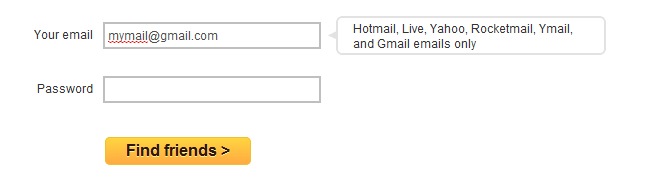
I guess you’re wondering what’s the importance of adding people if they’re not going to add you back, well, when stumbling, you will only see places that have been voted or added by your friends. If you don’t know any stumbler’s name, you can start by adding your known friends using a certain search criteria. Another way to find people with similar tastes is by checking who has voted for the same articles than you, that’s one of the reasons why it’s so important to be constantly stumbling.
Finally, use similar websites and search tools to find out who is using Stumbleupon. Places like Digg and Reddit can give you a wide database where you can start adding people because many Digg and Reddit users display their SU links on their profiles. Another way to meet stumblers is to review blog countdowns such as the one we post of the greatest design blogs, there you will find a lot of guys with Stumbleupon accounts. To find a stumbler does not mean that he wants to become your friend, usually when you access a stumbler’s profile, you will notice if the person is open to new friends because on the main information you will find something like “feel free to add me so we can start sharing” or something like that, phrases like that will help you notice when a person is open to become your friend and shares contents. Make sure to check on the “accept sharings” field once you have sent the friend request because if you don’t, the content that the person stumbles will not be featured on your starting page. Many times SU it’s a platform for developing great friendships, many stumblers end up sharing their chat accounts so they can stay in touch at every moment.
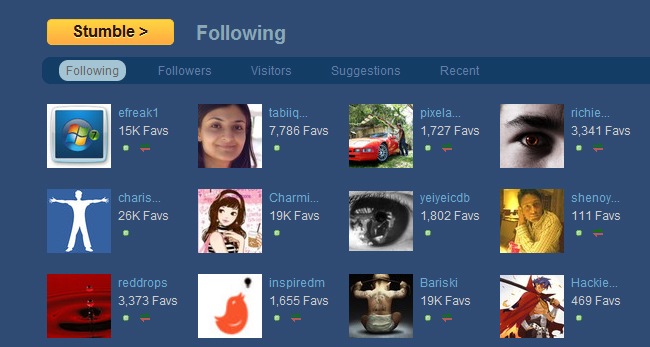
Now let’s talk about the groups. Another way to find stumblers is at the Groups section. There is a lot of groups inside a few categories, such as Media, Hobbies or Education. Check the categories and then the groups that response better to your needs, for example, ecommerce inside the Computers category. By subscribing to a group you can contact with the people inside it and also access to the news and shared contents that the managers posts once in a while.
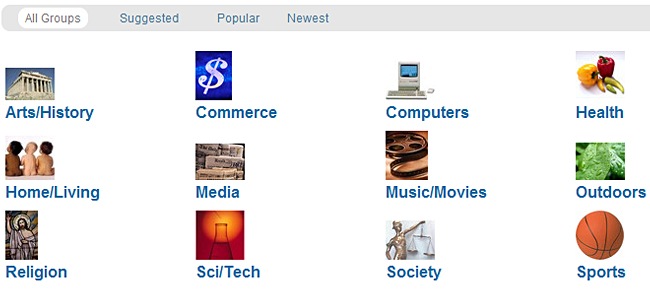
SU groups are places where people reunite around themes in common, they’re a great way to meet new friends with similar tastes and also find some great discussions on the process. You can either join a established group or start a new one. Not all the people can become a member of SU groups, you need to fulfill two requirements first, your Stumbleupon account must be at least 3 days old and you must have been stumbling, which means that you must have been active on the site.
How to discover similar people on SU
When you start on Stumbleupon, you usually have no clue on how to find people like you, people that shares your same interests and stuff, but thanks to this article you will learn that this is actually an easy thing to do. Most of this information was found on the Stumbleupon’s Help section.
Stumble through different profiles
One of the easiest ways to know new stumblers is by stumbling from one profile to another. When you get to a stumbler’s profile, you will see at the right side of the stumbler’s profile a link that says “meet another stumbler”, clicking on that icon will automatically take you to a new stumbler’s profile that have similar interests to the previous profile that you were checking.
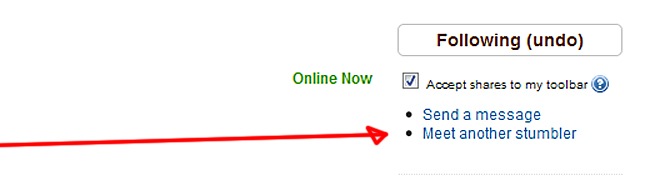
A proper way to start a friendship with a Stumbler
Yes, you can add a stumbler and wait him to add you back, but if you want to speed up the process, the answer is to send a direct message to the person in question. Many stumblers are friendly and usually show their IM address on their profile text.
When you’re going to make the first contact with a potential friend on Stumbleupon, you need to write a proper message and not just something like “Yo Dude, you should see my latest posts, they’re awesome, and by the way, add me :)”, that kind of message will only make people to feel that they’re wasting their time by just reading it, so here’s what you need to do when writing a message:
To: Your mail.
From: The Stumbler’s mail.
Subject: “Greetings from Iconshock”—> Short text that introduces the person to the email.
“Hi friend how’s it going?—> a polite greeting.
“I’m Julian, blog editor of Iconshock, Webdesignshock and Tutorialshock”—> introduce yourself.
“We are currently starting to submit our articles through Digg and Stumbleupon”—> Explain your current activities.
“And will like to start sharing contents and votes with you”—> Clarify the reason of your message.
“if you think that’s OK, feel free to add us at Gtalk, Digg Twitter and SU”—> Make the stumbler feel comfortable and not obliged to respond to your request.
“we already did it :).”—> Show yourself as a friendly person.

Now, here are a couple of examples of a proper message to send to your future friends:
Example 1: Hi friend how’s it going?. My name is Julian Russi, blog editor of Iconshock, Webdesignshock and Tutorialshock, we are currently starting to submit our articles through Digg and Stumbleupon and will like to start sharing contents and votes with you, if you think that’s OK, feel free to add us at Gtalk, Digg Twitter and SU, we already did it :).
Example 2: Hello Susan how’re you today?. Let me introduce myself, I’m Julian Russi, blog manager of Iconshock, Webdesignshock and Tutorialshock, on this moment we’re beginning to publish our articles via Digg and Stumbleupon and we will really like to start sharing contents and ratings with you, if you think that’s OK, you can add us at Gtalk, Digg Twitter and SU, we already did it.

What if my account gets banned?
If you follow the steps that we have given you so far it’s probably that you never got banned, but just in case that you get this happens to you, let us explain you what happens next. People usually gets banned for breaking the SU politics, such as spamming or using the SU network for personal purposes. Once your account is banned by the SU team there is not to much left to do to go backwards; you can contact the customer service and reply for assistance, but usually that will take a lot of time before it gets fixed. The best thing to do if you ever get banned is to send less messages and stumble more, but because even after doing that your account will probably remain blocked, you will need to create a new username and make this time the things right from the start. There are certain groups that are starting to create one profile after another and then promote all their articles as if they were independent persons, try not to fall into this bad practice.
Stumbleupon can become a great tool for any web lover as long as it’s used properly, because when is not, it will only damage your reputation. Don’t be selfish, share all the good stuff and not only yours because as karma says, all the good that you give, someday will come back to you.
Some extra tips
So far we have learned the essential things that every good stumbler needs to know, you can stop reading this article right now and you will have all the necessary tools to become a successful stumbler and enjoy your SU experience. What we are going to talk about from this moment is a series of tips that not many people remember while using Stumbleupon, hopefully you find these tips useful.
Submit new articles
When stumbling, you will find often sites that have already been thumbed up / down, the only thing you have to do is rate that article / image / video. In some occasions you will find yourself in front of non-rated sites, stumble those sites and edit all the elements necessary, doing this will certainly upgrade your ranking on SU.
Suggest new categories
Another trick for upgrading your ranking is by suggesting new topics to the system, you need to go click over the menu and select “suggest a new topic”.
Be an active stumbler
It’s imperative for your reputation on SU to be constantly moving, stumble a lot, give thumbs up and down, make new friends and rate their articles, look for articles that have been classified incorrectly and report them as spam to the webmasters, all of this will benefit your status on the site.
Get Stumbleupon beta
For those guys that are wanting badly to have the latest beta version of SU, you can find the versions for Mozilla, Chrome and Internet Explorer at http://www.stumbleupon.com/beta/.
The Stumbleupon Community
This is probably the most important stumblers directory. Here you can see some of the most active and high ranked stumblers, start adding them and begin your road to become a top stumbler. You can find this community at http://www.stumbleupon.com/topstumblers/.
Searchers Directory
Great tip, not many people know about this directory. On this website you will be able to search among different tags but, now comes the twist, you are not going to inquire for tagged articles, but for those who have looked for them, that way you will find people based on their tastes, certainly a powerful Stumbleupon tool, you can look for this directory at http://www.stumbleupon.com/searchers.php.
Scripts, plugins, bookmarklets and add-ons
On this final part of the article we are showing you some of the most useful, funny or cute add-ons and scripts that will improve your Stumbleupon experience, we expect that you make use of them and become a SU expert. It’s important to notice that some of the following implementations will only work with certain versions of SU, so if you’re not able to use them, it could be because the SU interface that your browsing with.
Stumbleupon Copy URL button
Probably many of you guys have tried in the past to link to somebody’s website, but due to the fact that SU uses some Java and AJAX techniques there’s no way to do that and this guy decided to solve it. On this link you will find a great implementation for SU that places a small “copy URL” button next to the profiles. The link can be find at http://userscripts.org/scripts/show/3445
Stumbleupon Tag Toplist
With this script, a new button will be placed on every Stumbleupon profile that allows the visitor to see some advanced statistics about the tags, which can be sorted alphabetically or by tag count. Here’s the link: http://userscripts.org/scripts/show/3456.
Stumbleupon Music Player
Do you find annoying the default background music that pop ups often while navigating?, well with this trick you can customize your own SU music player for your SU blog, the only need you need to do is complete the registration and start adding your favorite MP3 songs, customize the player and embed it into your SU blog. You can find this great implementation at http://musicplayer.detrave.net/.
Stumbleupon Enhanced Forum
The description we found says that this is a script that adds an invisible link to every new forum post that allows to open and edit it later ( even if there are new posts after it ). Group moderators can edit all their posts in a group, created with this script or not. Download link at http://userscripts.org/scripts/show/75255.
SU V4 Disable mouse over background change
This has not real use but many people liked it, it’s a script that allows to remove that gray looking layer that appears when you roll over while stumbling, here’s the link: http://userscripts.org/scripts/show/61117.
StumbleUpon Review Formatter
This script adds line breaks to the posts on the review pages. There’s also an additional option that restores the original posts on the review pages, including images, colors, fonts etc. Download it at http://userscripts.org/scripts/show/70863.
Stumbleupon Tag Details
This is a great script that helps you to replace the StumbleUpon tag clouds with ordered lists, great implementation for those that like more organized lists. The original source can be find at http://userscripts.org/scripts/show/13933
Foresthippys
This script replaces the icons in your recent visitor’s list with new meaningful icons which represent all possible combinations of friend/subscriber/subscription. Direct link: http://su.pr/1vw85C.
Friends Online Light
I think this is a great complement for those who tend to use the IM service, with this script, you can see all of your friends that are currently online in the sidebar. Check this out at http://userscripts.org/scripts/show/57222.
Stumbleupon CopyCat
This is a very simple script that adds a “copy” link on every SU blog posts so you can view its HTML code. Works on your own and others blogs. Link: http://userscripts.org/scripts/show/57210.
Lazy Theme Switcher for Stumbleupon
This is a great implementation for all the idle guys out there. With this script you can switch between different profile colors without having to go and edit your preferences, the script installs a small color palette toolbar in the right top corner of the page. Check out this great script at http://userscripts.org/scripts/show/57301.
Layout Options
The original text describes this as a Greasemonkey script that provides options for hiding or modifying various parts of the StumbleUpon interface. This is especially useful for small screens, where the sidebar takes up a lot of room. You can find this great tool on http://userscripts.org/scripts/show/44894.
Additional foresthippy tools
Some other nice scripts are located on this SU profile, instead of naming each one of them we are simply pasting the direct URL so you can check it for your own, http://su.pr/1TZGpS.
SU CSS Themer
Allows linking custom stylesheet to the owner’s blog and to view stylesheets on other’s blogs. http://userscripts.org/scripts/show/41515.
Stumbleupon Avatar Bubbles 1.05
Tired of forcing your eyes to look everyone’s tiny avatars?, OK, thanks to this script you will have a new rollover properties that enlarges the stumbler’s avatars while rolling over them, find this nice complement at http://userscripts.org/scripts/show/15613.
GM Script – Change Visited Links Color
If you’re having problems distinguishing between the visited and non visited links while stumbling, here comes the solution, a great script that changes all the visited links to a light gray http://christianjamesphoto.com/temp/SUvisited.user.js.
Use arrow keys to navigate groups
This GreaseMonkey script allows you to use the left and right arrow keys to change the page on the groups thread listings and in threads themselves, it only works where there is more than one page. http://strangej.detrave.net/scripts/addforumarrowkeys.user.js.
StumbleUpon WordPress plugin
With this plugin you can:
– Show an icon behind each link on your blog indicating if you link only stuff that the rest of world also posts or if you truly link some original stuff.
- – It also has a function to produce a “bookmark icon” for stumble-upon. Not a “static” one, but one that truly lights up if it is in the kingdom of Stumbleupon.
- – It also has a widget for producing the bookmark icon on your permalinks
Download link: http://wordpress.org/extend/plugins/stumbleupon-wordpress-plugin/
Unofficial Add-on Toolbar for Firefox
This extension adds a toolbar to Mozilla Firefox which makes using Stumbleupon an easier and better experience. The following scripts are included in the toolbar: Choose Archives, Random Archives, Backup Blog, Advanced PhotoBlog, & SU2Bookmarks.
You can also use the toolbar to change your content filter settings with a single click, navigate blogs with the built-in Latest, Previous, Next & First buttons, or quickly visit any stumbler’s blog by entering their name in the toolbar. It even stores the names so you can quickly visit friends.
http://strangej.detrave.net/
Backup Blog
This bookmarklet allows you to archive your entire SU blog into a single page, which can then be saved into your hard drive. It takes a while for long blogs to be archived but once it’s done you can browse your blog offline. http://stumbleupon.abandonedgarden.com/scripts.htm#backup
SU Random Blog Page
A link to this script from anywhere will take the clicker to a random page of any specified SU blog. Anyone can link to this script and only the link URL needs to be modified. http://thlayli.detrave.net/su-random.html.
Best Friends for StumbleUpon
This script adds a Best Friends section to your Friends page, I personally won’t use this because that will cause me some cat fights between my other friends. http://userscripts.org/scripts/show/3834
Highlight Replies Beta
What this script does is remember where you have posted, and highlights those threads in the forum page in different colors, depending on whether they have been replied too. It also adds a link at the top of the forum page which will show you where you have posted, and whether there has been a reply. This second bit will take quite a while, so give it time, the more there are, the longer it will take. You can check this out at http://strangej.detrave.net/scripts/highlightreplies.user.js
WYSUWYG
This Firefox extension integrates a Xinha WYSIWYG (what you see is what you get) editor with Stumbleupon. Although it’s currently in its beta version it already has many great features: All the color themes available on SU are preloaded in wySUwyg so you can select the theme which matches the current page. The content width is (almost) the same as that of SU so lines wrapping can be previewed. Resizing images will always produce SU-friendly code. In fact, everything that’s available on the toolbar is completely compatible with SU’s posting format. You can find this nice add-on at http://wysuwyg.mozdev.org/.
Final thoughts
Well, this is the end of the road, we tried to make this reading as simple as possible without skipping the main topics. Stumbleupon is one of the most powerful tools on the internet and also one of the most beautiful, because on SU anybody can become famous after following a long process of stumbling, establishing relations and providing great quality material.
SU only is not as powerful as if you integrate it with some other tools, remember to read the 12 point and see which tools can adjust to your SU profile, it’s also very important to state that if you use SU along with other complements and websites such as Digg, Reddit, Mix and of course GTalk, the power of SU will increase at least the double.
Stumbling is a great experience where you can make some good friends, learn new things every day and promote your own work in the process, we hope you have found some nice tips on how to use Stumbleupon properly, we are sure that there are many things to discover on the SU world and it’s your job to find them before becoming a world class stumbler.
 By the way, since we are talking about self promotion and blogging, we’ll like to invite you to check our SU profile and of course, feel free to add us, we will be happy to start sharing quality contents and resources with you. Finally, we expect that you have enjoyed reading this article, we wish you a great experience while working on Stumbleupon and well, happy stumbling!!!.
By the way, since we are talking about self promotion and blogging, we’ll like to invite you to check our SU profile and of course, feel free to add us, we will be happy to start sharing quality contents and resources with you. Finally, we expect that you have enjoyed reading this article, we wish you a great experience while working on Stumbleupon and well, happy stumbling!!!.